What is WFH (Work from home)?
WFH is an acronym for “work from home”, which describes a modern working arrangement where employees perform job responsibilities remotely, typically from their own homes instead of an office. It offers flexibility, improved work-life balance, and cost savings for employers.
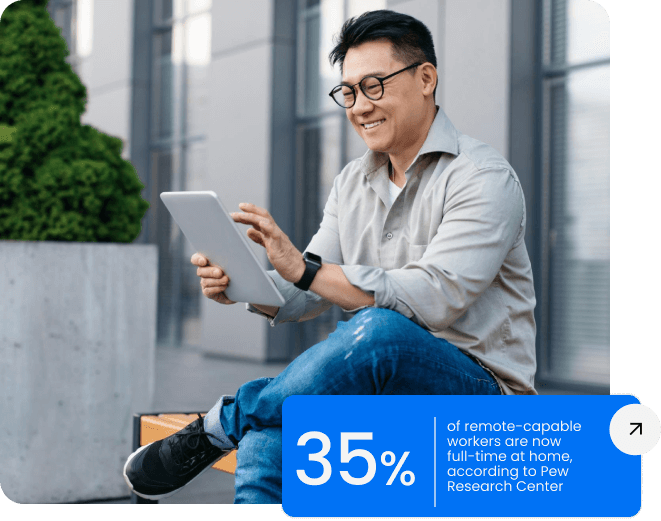
Coronavirus and WFH
The rise of WFH
Distinguishing WFH and Remote Work
- Definition and Scope: WFH typically pertains to employees who can work from the comfort of their homes rather than commuting to a physical office. It represents a flexible arrangement within an established work structure. On the contrary, remote work is a broader concept that liberates individuals, enabling them to work from anywhere they choose. Remote workers can opt for co-working spaces and coffee shops or even embark on their work journeys while traversing the globe.
- Flexibility and Freedom: WFH predominantly implies a localized approach, where employees primarily operate from their homes while occasionally stepping foot in the office. In contrast, remote work embodies a greater degree of flexibility and liberation from geographic constraints. Remote workers revel in the freedom to toil away from anywhere, unburdened by the shackles of a specific physical locale. This newfound independence fosters diverse work environments, enriching travel opportunities, and a superior work-life balance.
- Employment Status: While WFH predominantly caters to employees who maintain a conventional employment relationship with a company, remote work encompasses a broader spectrum of work arrangements. Remote workers can encompass freelancers, contractors, and individuals engaged concurrently with multiple clients or companies. Remote work bestows more flexibility concerning working hours, project-based engagements, and entrepreneurial pursuits.
- Collaboration and Communication: WFH and remote work rely heavily on digital communication tools to establish and nurture connections with colleagues and employers. However, remote work strongly emphasizes asynchronous communication and virtual collaboration. Remote teams are adept at harnessing technology to collaborate effectively across different time zones, collectively working on projects despite physical distances.
The Benefits of WFH
WFH For Employees:
- Work-Life Integration: Remote work empowers employees to seamlessly blend their personal and professional lives, promoting a sense of control and fulfillment.
- Increased Happiness and Job Satisfaction: With no commute and a comfortable work environment, remote workers experience greater happiness and job satisfaction.
- Heightened Focus and Productivity: Fewer distractions and personalized workspaces translate to increased focus and productivity for remote employees.
- Time and Cost Savings: Remote workers save time and money by eliminating the need for commuting, leading to better work-life balance and financial well-being.
- Improved Well-being: Remote work allows employees to prioritize self-care, improving physical and mental health.
- Positive Environmental Impact: Reduced commuting contributes to a greener planet by lowering carbon emissions and traffic congestion.
WFH For Employers:
- Access to Global Talent: Embracing remote work opens opportunities to recruit top talent from diverse locations, fostering a skilled and varied workforce.
- Cultivating Innovation: Remote work encourages creativity and fresh perspectives, driving digital innovation.
- Enhanced Employee Retention: Offering remote work options demonstrates a commitment to work-life balance, leading to higher job satisfaction and employee retention.
- Increased Productivity: Remote work minimizes office distractions, enabling employees to focus better and achieve higher productivity levels.
- Cost Savings and Resource Allocation: Remote work reduces overhead costs such as office space and utilities, allocating resources to growth initiatives.
- Business Continuity: Remote work ensures business operations can continue during unforeseen events, maintaining productivity and customer satisfaction.
Challenges of WFH
Challenges for employees:
Challenges for Organizations:
How to WFH successfully
Five methods for becoming WFH ready
- Create a WFH action plan – The plan should include what type of remote work will be allowed, when and where WFH will occur, how to effectively manage remote staff, and which tools need to be deployed.
- Reassess infrastructure – Does your organization’s network have the bandwidth to handle remote working? Is the current cloud infrastructure right for this situation? As the digital workplace expands, investment in infrastructure is paramount.
- Deploy the right tools – Essential tools that are readily available and can handle increased demand are crucial. For effective workflow, collaborative and productivity software must be in place. Ensure you have videoconferencing technology, project management systems, and other apps for communication like Teams, Slack, Zoom, etc.
- Assist with employee readiness – How aware are you of your employees’ current WFH setup and equipment needs? Put together a WFH checklist for remote workers: webcam, headset, fast internet, software, etc. The software implementation will require training and IT support – to ensure a plan is in place.
- Secure your systems – Security is a top priority. With employees remotely accessing computers and company files, be especially vigilant on the security front. Enforce multi-factor authentication, update virus protection, and ensure employees understand security protocols.