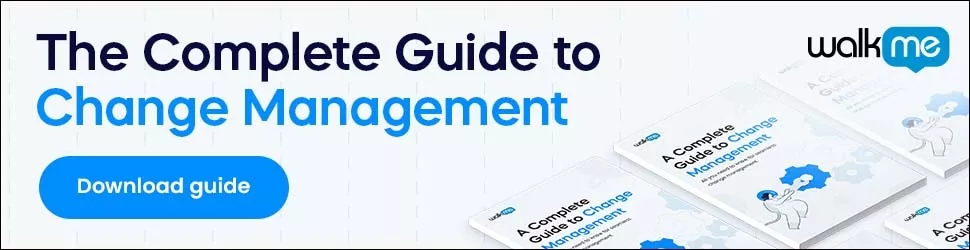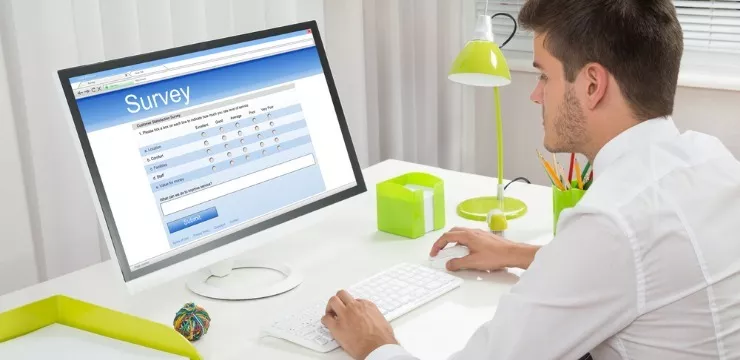
Employee surveys are a great way to boost productivity and engagement in the workplace.
They help you find, define, and diagnose workplace problems.
And they can also help you prevent problems before they start.
How to Use Employee Surveys
In today’s digital age, surveys are still one of the best ways to understand employees.
The data you collect can be used, for instance:
- To improve the quality of any HR program, such as orientation, onboarding, and training
- To learn about potential objections to change initiatives and organizational development programs
- To diagnose productivity problems
- To help decide directions for employee training programs, change programs, or other programs
- To gauge employee satisfaction
This type of feedback is essential to optimizing any program that you implement.
Change management programs, training programs, hiring processes, workplace culture – surveys can help you gain insight into any of these.
Engagement, though, is one of the top reasons HR professionals implement employee surveys.
It directly impacts important metrics such as productivity and retention.
However, it also impacts qualitative characteristics, such as morale, motivation, and culture.
That being said, let’s get started with the first step:
1. Define Your Aim
As we’ve just seen, there are countless ways to use employee surveys.
In many cases, surveys are used to understand a problem. Or they are used prior to a program’s implementation.
Chances are, if you are reading this, you may already have an aim in mind.
Defining that aim clearly is essential. After all, it determines the questions you’ll ask in your survey.
Let’s look at a few example scenarios:
- You are performing annual engagement surveys. Maybe you are engaged in routine checks. Regular assessments should be a staple in every company, though that’s not always the case.
- You are diagnosing productivity problems. Tracing the root cause of these problems is essential. And getting straight answers from employees is often the best way to get to the truth.
- You will implement a new change initiative soon. This could be the installation of new software, organizational restructuring, or something else.
In this case, surveys can serve several purposes – helping employees feel heard, diagnosing potential problems, and defining the program’s structure.
2. Choose Your Questions
Choosing your questions is the next step.
With your aim in hand, you should now know:
- What data you need
- What problem your survey hopes to solve
- What types of questions you need to ask
After the survey, you will need to evaluate the results.
For this reason, multiple-choice or graded questions are usually best. However, for some questions it is a good idea to offer open-ended answers as an option.
Consider, for example, beginning each question with:
- “On a scale of 1 to 10…”
- “On a scale of 1 to 5…”
- “How often…”
- “Do you…”
These can all be transformed into multiple-choice questions, such as:
- On a scale of 1 to 10, how happy are you at work?
- On a scale of 1 to 10, how happy are you in your current job?
- Do you feel you have adequate opportunities for career development?
- How often do you receive positive feedback from your managers?
As mentioned, at some point in the survey, leave room for open-ended answers or comments.
3. Measure
Measuring the results is the next simple step.
Usually, this is done automatically through your survey software.
Capterra, Peakon, BambooHR, and others can help you perform the entire process automatically.
HR programs such as these all include survey functionality. They make it easy to:
- Create surveys
- Send them out to employees
- Measure results
- Create reports
Each program is slightly different, but they are by far the easiest way to collect and understand survey data.
If you measure the data manually, then simply assign weighted numbers to each answer. A yes or no question would be assigned 1 or 0, respectively.
This weighted assignment will allow you to plug the data into any spreadsheet program and visualize the scores.
4. Implement
Data is useless unless it’s applied.
As we saw above, there are many reasons for implementing surveys.
The important thing is that you apply the data … letting it collect dust in a folder somewhere won’t improve engagement, satisfaction, or productivity.
Naturally, implementation is easier said than done.
It is perhaps a hundred times more challenging than simply collecting the survey data.
Organizational changes are multi-stage endeavors that require:
- Careful planning
- Budgets
- Executive buy-in
- Long timelines
- Teamwork
For starters.
However, as mentioned, data is worthless unless it helps move the organization forward.
Make sure to consider this when defining your aim and designing your survey.
5. Improve
Surveys themselves can be improved.
One simple way to do this is to ask open-ended questions such as:
- What else would you like us to know about…?
- Do you have any other feedback for us?
- How can we improve…?
- What do you like / dislike about…?
The information you gain here will, of course, help you gain insight around your problem.
However, they may also help you discover new problems or questions you should be asking.
Another way to improve your surveys is to take advantage of digital tools.
Digital adoption platforms, for instance, can analyze user behavior inside software. This type of analysis can offer insight into productivity problems and sticking points.
Conclusion
Employee surveys are still a staple for measuring engagement.
For any company serious about improving workplace productivity and culture, regular surveys are essential.
The right questions can help employees feel heard – and they can help you maintain a happier workforce.
WalkMe Team
WalkMe spearheaded the Digital Adoption Platform (DAP) for associations to use the maximum capacity of their advanced resources. Utilizing man-made consciousness, AI, and context-oriented direction, WalkMe adds a powerful UI layer to raise the computerized proficiency, everything being equal.