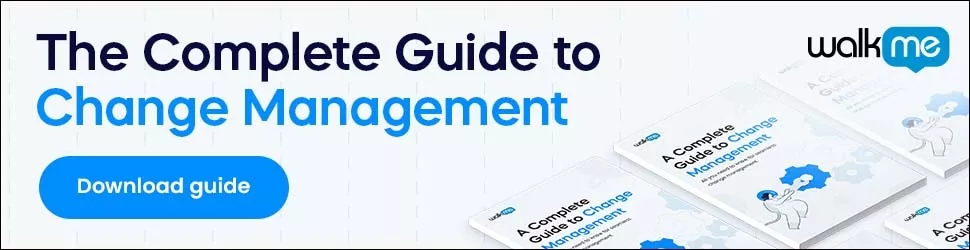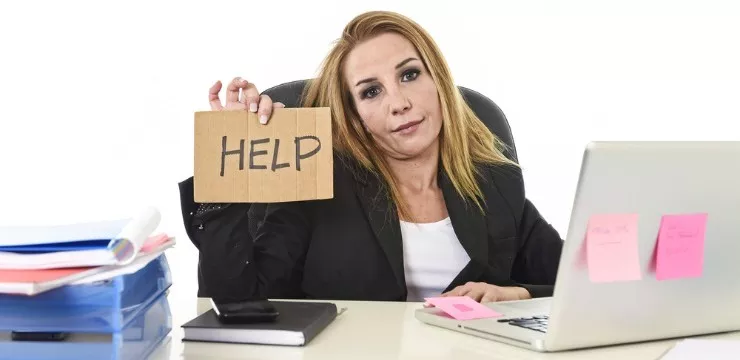
Change management 911 – emergency change procedures – are essential for any ITSM department.
Though incorporated into ITIL, not all IT departments are sufficiently prepared for emergency changes.
In this article, we’ll cover a few basics about “change management 911,” including:
- Why it is so critical to have an emergency change process in place
- Going beyond ITIL
- How to make sure your program works or not
Let’s get started.
Why Have a “Change Management 911” Process at All?
An emergency change management process is like a seat belt.
Many people wear them religiously.
But others are more haphazard – and some don’t even bother.
After all, car wrecks are so infrequent…
Right?
Unfortunately, we all know that a single wreck can be very, very costly indeed.
And the same is true for IT failures.
A single IT failure, security breach, or disruption can be equally costly.
The larger the organization, of course, the more costly the problem.
Every minute that a SaaS platform is out of service, for instance, costs the organization in terms of dollars, customer experience, and brand equity.
Having an emergency change management procedure in place can:
- Reduce service outages
- Improve problem discovery time
- Enhance the customer experience
- Manage damage
Among other things.
Let’s look at how to create your own “change management 911” plan – and keep risks from getting out of control.
The Difference Between an Incident and a Change Request
Many IT services managers know that ITIL has procedures for handling change requests and incidents.
However, less digitally mature organizations may be less familiar with ITIL.
ITIL is a set of standards for managing IT services across an organization. This set of standards also has provisions for dealing with change management requests.
Such requests in ITIL are handled by its request fulfillment process.
ITIL requests can be classified as:
- Standard changes
- Normal changes
- Emergency changes
Incidents are distinct from change requests. These are defined as external incidents that impact IT services.
Like requests, they are categorized by urgency and impact.
Both the level of urgency and the level of impact have three categories:
- High
- Medium
- Low
When defining how rapidly a response is necessary, both levels are taken into account.
The higher the level of each, the more critical the incident.
To categorize incidents, pay attention to factors such as:
- If vital business functions are affected
- Whether customer-facing services are impacted
- How the service interruption will impact customer experience, the brand image, revenue, or other vital business areas
An emergency incident, of course, can lead directly to an emergency request.
But just having ITIL software deployed is not enough to prepare for major IT incidents.
How to Establish Procedures for Emergency IT Changes
Having a documented plan is not enough if you want to really prepare for serious IT incidents.
Here are a few tips for developing an emergency change management plan that works:
Actually have an emergency change management protocol. The less digitally mature an organization is, the less likely it is to have a well-structured emergency change management process. Step one to preparing for an emergency is, of course, actually having a process. This may mean adopting ITIL, ITIL-ready software, or another ITSM approach.
Ensure your ITIL software is up-to-date … and your employees are up-to-date. If you only use 70% of your ITSM platform, then you are only operating at 70% efficiency. Ensure your IT department makes full use of service request fulfillment, problem management, incident management, and change management.
Train, test, and prepare. Employees should have thorough understanding of ITIL procedures and processes, or whichever procedures you use to handle incidents. If your ITSM software has a sandbox mode, then that is the perfect environment to use for employee training or simulations.
Hold drills regularly. A simulation can help staff prepare for the real thing. These drills should be as realistic as possible, testing timelines, simulating business impacts, customer service impacts, and so on. Having the actual experience of dealing with incidents will drastically improve employees’ ability to handle incidents. And it will greatly reduce errors.
Invest in the right software. Help desk software, ITSM platforms, and communications tools are essential for properly handling emergencies. There are several software companies, such as Atlassian, that develop complete toolbox that cover many of these functions.
Develop an emergency preparedness plan and keep it current. Disaster preparedness is essential, as every IT professional knows. Just as you should regularly conduct incident drills, you should also develop worst-case scenarios and fallback options. These can include preparations for security breaches, data breaches, service outages, and more.
Conclusion
Regardless of the nature of your business, it certainly depends on IT to some degree.
Having emergency procedures in place will help you be ready for an urgent incident.
However, as we have seen, you should not just rely on your ITSM software.
To be truly prepared, ensure that your staff truly understand your incident management processes … and that they are equipped to handle an emergency change when the need arises.
WalkMe Team
WalkMe spearheaded the Digital Adoption Platform (DAP) for associations to use the maximum capacity of their advanced resources. Utilizing man-made consciousness, AI, and context-oriented direction, WalkMe adds a powerful UI layer to raise the computerized proficiency, everything being equal.