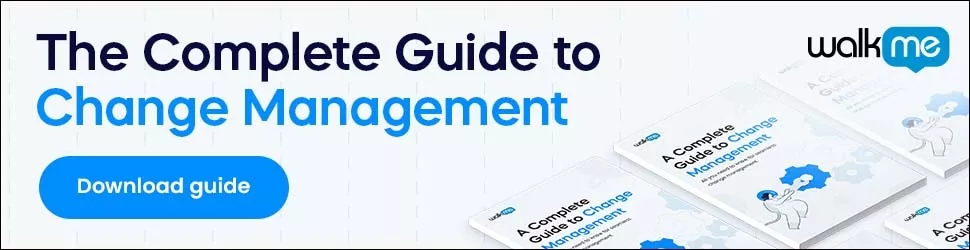In this article, we’ll look at tips for telecommuting that can increase productivity, decrease stress, and make remote working easier.
As organizations are beginning to realize – and as remote workers already know – there are quite a few advantages to telecommuting.
However, there are also a number of challenges.
With the right strategy and approach to telecommuting, employees can minimize the downsides of remote work, while realizing more of the upsides.
Below, we’ll look at a few ways to do just that: overcome challenges and have a happier, more productive teleworking experience.
6 Tips for Telecommuting, Staying Healthy, and Working Productively
Here are 6 tips, habits, and strategies that can help employees have better digital experiences.
1. Remove distractions
Distractions can be a problem both at work and at home.
If they are effectively managed, then remote workers can end up being more productive and more efficient than when working at an office.
Management, however, is the key word.
Minimizing distractions means:
- Setting boundaries and rules. In some cases, it is necessary to set strict rules for family members. These boundaries can help minimize distractions and keep one’s mind focused on the work at hand.
- Creating a dedicated workspace. A dedicated workspace, discussed below, is a good way to keep work and home life separate. Even if the dedicated work area is simply a desk or a section of a table, creating this separation is an effective psychological mechanism for boosting productivity and efficiency.
- Being disciplined. When working from an office, employees have coworkers, managers, and the entire office environment to stimulate them. However, at home or off-site, these do not exist – employees must become their own managers and stay self-disciplined in order to avoid distractions and stay productive.
With distractions removed, employees can be far more productive than they are when working in an office.
However, it is necessary to actually remove those distractions in order to realize such productivity gains.
2. Create a dedicated work area
A dedicated workspace can be a room, a desk, or simply a designated area.
Creating a dedicated workspace helps to…
- Establish boundaries that can keep distractions out
- Keep thoughts focused on work and work-related activities
- Maintain orderly, organized workflows
Workspaces can be fluid or temporary, of course.
However, having a dedicated workspace – even a temporary one – helps to maintain organization, discipline, and separation from a distracting environment.
3. Use systems to maintain accountability and self-discipline
It can be difficult to stay motivated when telecommuting.
When working from an office, employees have teammates, the social environment, a shared sense of purpose, and business leadership to help keep them motivated.
But when working from home, none of that is available.
Given these circumstances, it should be easy to see why employees have trouble staying motivated – especially if they are new to remote working.
If an employee has trouble staying engaged and motivated, then the following steps can help:
- Set a strict work schedule
- Stick to daily routines
- Use productivity apps
- Control the environment
With the right approach, self-discipline is possible – and employees will become more productive, more efficient, and less distracted.
4. Stick to a schedule
Another useful mechanism for staying on task is a daily schedule.
Those new to remote working may mistakenly assume that they can do away with schedules, a desk, and other trappings that come with an office.
However, schedules become even more necessary when working from home.
Like a dedicated workspace, schedules help…
- Maintain self-discipline
- Separate work time from non-work time
- Integrate breaks into the workday
- Improve productivity
Schedules and mechanisms to improve self-discipline aren’t enough to increase productivity, however. A multi-pronged strategy is needed to stay efficient and effective when working from home.
5. Stay current with software skills
Digital skills are a prerequisite for staying productive in today’s digital workplace.
In part, the responsibility of employee training falls on the organization.
Organizations, after all, must…
- Provide on-the-job training for enterprise tools and SaaS platforms
- Develop a digital adoption strategy that comprehensively focuses on onboarding, training, and full workplace integration
- Minimize the digital skills gap in the workplace, in order to minimize disruptive effects to operations and services
To succeed, employees must also play their part, however.
That is, to stay relevant and productive, workers must independently take courses, study software, and keep up with the tools of their trade.
With a solid foundation of skills built upon digital literacy and digital skills, employees will be able to stay productive no matter where they work – inside the office, at home, or elsewhere.
6. Use productivity apps
Apps that boost productivity come in many shapes and sizes.
For instance, any of the following types of apps can improve productivity levels:
- Time tracking apps
- In-app software training platforms
- Automation apps and platforms
- Productivity tracking applications
Employees should discover for themselves which apps are most useful for improving productivity, then install those independently.
Each organization may have its own set of apps that improve workflows – but by adding their own productivity apps to the mix, employees can become even more efficient and effective.
WalkMe Team
WalkMe spearheaded the Digital Adoption Platform (DAP) for associations to use the maximum capacity of their advanced resources. Utilizing man-made consciousness, AI, and context-oriented direction, WalkMe adds a powerful UI layer to raise the computerized proficiency, everything being equal.