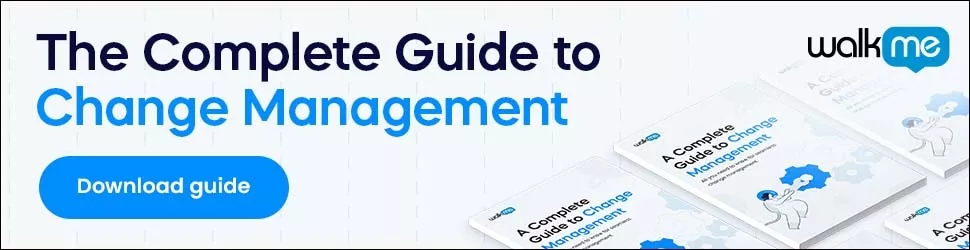Making the most of your Workday® implementation requires more than simply software deployment. The Workday® best practices we will discuss below can help you reduce employees’ time-to-productivity, boost employee engagement, and improve your overall software ROI.
10 Workday® Best Practices, Tips, and Tactics to Boost Software ROI
Here are 10 strategies and tactics that can help you boost the value you get from your Workday® investment.
1. Use a digital adoption strategy
A digital adoption strategy can help you accelerate the time it takes your employees to become proficient and productive with the software.
An adoption strategy focuses on goals such as increasing feature utilization and software usage through digital skills training, simplified digital experiences, and overcoming barriers to value realization.
Digital adoption platforms are excellent solutions that can improve the outcomes of a digital adoption strategy and drive performance.
2. Set goals and objectives for your adoption plan
You can’t measure success without metrics and KPIs.
When developing your digital adoption strategy, set goals that are tied to measurable objectives, KPIs, and metrics.
Then, throughout your adoption process, track these to understand how your program is progressing and what needs work.
3. Create a data migration plan
Data migration can become a major problem when transitioning between any two software systems.
Minimize migration problems by developing a migration plan ahead of time, working with IT to execute this plan, and staying agile in order to adapt to unforeseen circumstances.
4. Obtain executive support
Executive support is critical to the success of any project, especially the adoption of a large-scale software program such as Workday®.
At the outset of your adoption effort, approach leaders in the executive team who would be most likely to support a Workday® adoption effort.
Then, before beginning the conversation, learn the “language” and the concerns of those executives. This will help you better prepare a business case that addresses their needs and, as a consequence, it will be more likely to succeed.
5. Follow a change management framework
A change management model is a framework to follow when implementing any business change project, including software deployments.
These frameworks are step-by-step models that outline the steps needed to implement change at both the organizational level and at the level of the individual.
ADKAR, for instance, focuses on:
- Building awareness of the change and the need for change
- Cultivating a desire for change
- Providing employees with the knowledge they need to succeed
- Allowing employees to demonstrate their ability in practice
- Reinforcing change over time
For more information on change frameworks, see our post on the ADKAR model.
6. Take advantage of Workday® resources
Workday® resources include deployment guides, reference guides, and more.
There are many such resources on their site, and many of them are free.
If you need more assistance, consider working with Workday®’s certified partners or signing up for Workday®’s subscription-based training resources.
7. Train Workday® super users
Workday® administrators are experts, or “super users,” who have deep knowledge of the platform.
Training administrators through programs such as the Workday® Pro accreditation program can provide certain users with the ability to troubleshoot, assist coworkers, overcome problems, and act as change champions during the adoption effort.
8. Drive continual improvement
Continually improve your employees’ overall proficiency and their utilization of Workday®’s software features.
Also, focus on continually improving business processes through business process management (BPM), process mapping, process mining, and other activities designed to constantly enhance workflows and processes.
It is important to recognize, after all, that your adoption journey is not over once Workday® has been deployed – it is necessary to continually drive improvement across every dimension of your deployment, from feature utilization to employee training to the digital employee experience.
9. Document processes, decisions, and plans
Documentation is essential to creating standardized business processes.
Those documents can act as a reference, ensure that all employees are in sync, set expectations, define roles and responsibilities, and reduce confusion and errors.
Also, documenting decisions during the adoption process can reduce confusion, save time, and provide a digital paper trail that can help managers understand how decisions were made.
Consider using software for this, since documenting these steps through files can be time-consuming and disorganized.
10. Integrate Workday® into your company culture
When a new software program, such as Workday®, becomes an essential part of the organization, it is necessary for employees to learn and use this tool continuously.
This does not mean that you should just train them on the program, it also means you should integrate this type of tool into your company culture and even adjust your culture accordingly.
The right traits, such as a pro-learning culture and a digital-first mindset, can help your employees embrace Workday® more fully, realize its value more quickly, and use it to develop innovative new business processes.
In other words, you should not view Workday® as “just another tool” – it should become second nature. It should be integrated into the fabric of your business processes, workflows, and the very mindsets of your employees.
WalkMe Team
WalkMe spearheaded the Digital Adoption Platform (DAP) for associations to use the maximum capacity of their advanced resources. Utilizing man-made consciousness, AI, and context-oriented direction, WalkMe adds a powerful UI layer to raise the computerized proficiency, everything being equal.