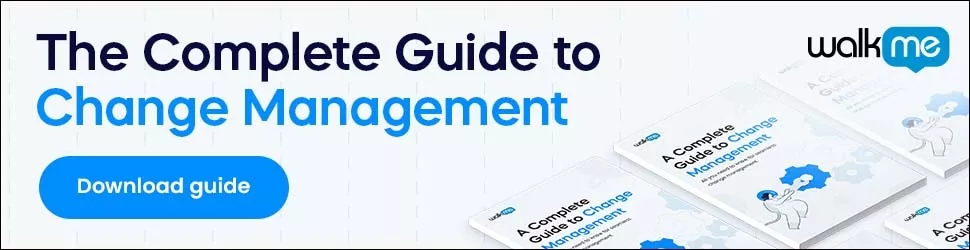As the world exceeds one million cases of COVID-19, businesses everywhere are shutting their doors and working from home. Some companies have already had to change their business model in order to survive, while others are now reaching for their business continuity plan.
We’re going to investigate exactly what is a business continuity plan, why it’s important, and an essential do’s and don’ts checklist for creating and implementing one.
What is a business continuity plan
A business continuity plan — or BCP — is used by companies to restore interrupted business services.
Business operations can be disrupted as a result of many different types of disasters, from cyberattacks and security threats, to political unrest and natural disasters. COVID-19 is the most recent example of a crisis during which businesses should implement their BCP.
A business continuity plan is not the same as a disaster recovery plan, which mainly focuses on getting IT infrastructure up and running after a crisis.
Why create a business continuity plan
Kim Lindros and Ed Tittel illustrate the importance of a business continuity plan well in CIO. They write:
“Because restoring IT is critical for most companies, numerous disaster recovery solutions are available. You can rely on IT to implement those solutions. But what about the rest of your business functions?”
Your business processes, assets, human resources, business partners etc are all covered by the business continuity plan.
“Your company’s future depends on your people and processes,” explain Lindros and Tittel. Without a business continuity plan, you risk a drop in your organization’s reputation and market value in the event of a crisis — one from which it may never recover.
Definitive business continuity plan checklist
DO’S
DO conduct a business impact analysis (BIA). This is essentially an assessment of your business processes to determine which areas are vulnerable and potential losses in the event of certain crises.
DO determine timeframes. These timeframes should clearly spell out acceptable downtime per critical business function.
DO incorporate the disaster recovery plan. If you don’t yet have one, you’ll need to create one.
DO share with the team. It’s important to prepare your team and ensure that they know where the business continuity plan is and what it covers should a crisis occur.
DO include a checklist of information. In this, you need to outline all supplies and equipment, data backups, and contact information for key personnel, plus their roles and responsibilities.
DO reach out to the team for their ideas. It may be that there are individuals within the organization that have already weathered a crisis at some point in their career. Interview them for their insights and ideas.
DO get senior backing. Your BCP is going to be more successful if everyone in the business supports and prioritizes it, and that comes from the top down.
DON’TS
DON’T leave it until it’s too late.
DON’T be vague. Identify the scope of the plan, listing out the key business areas and critical functions it covers and any dependencies that exist between them.
DON’T forget to do a test. A controlled test run of your business continuity plan is an extremely smart idea, because it gives you an opportunity to iron out any issues before the real thing. Consider it your “fire drill”. As such, some organizations test their BCP more than once a year.
DON’T simply set and forget. Once you’ve created your business continuity plan, review it on a regular basis and update it as required. Request feedback from the and consider incorporating it into future iterations.
A must-include resource for your BCP
DO consider how technology can help. If a tsunami wipes out your office building, your employees will need to work from home. They’ll need to access virtual collaboration software and enterprise apps with which they may be unfamiliar.
One thing’s for sure: virtual communications and digital operations could save your business during a business continuity crisis. And a centralized, desktop Workstation for every single staff member will ensure your business is operating efficiently, remotely and quickly.
For example:
- Memos can guide employees through tasks and business processes on any legacy desktop application.
- The organization can engage with remote employees via ShoutOuts and notifications directly on their desktops.
- Employees always have access to the help they need, any time of day or night, via an “always-on” central hub.
Conclusion
For organizations of all shapes and sizes, a business continuity plan is a sensible way to safeguard a business, whatever the future might hold. By investigating worst-case scenarios and the possible impact of a variety of disasters, organizations can be prepared.
As COVID-19 spreads throughout the globe, technology is proving to be a saviour for many businesses as they attempt to operate remotely. All organizations would be wise to review and update their BCPs with key learnings as the situation develops.
WalkMe Team
WalkMe spearheaded the Digital Adoption Platform (DAP) for associations to use the maximum capacity of their advanced resources. Utilizing man-made consciousness, AI, and context-oriented direction, WalkMe adds a powerful UI layer to raise the computerized proficiency, everything being equal.