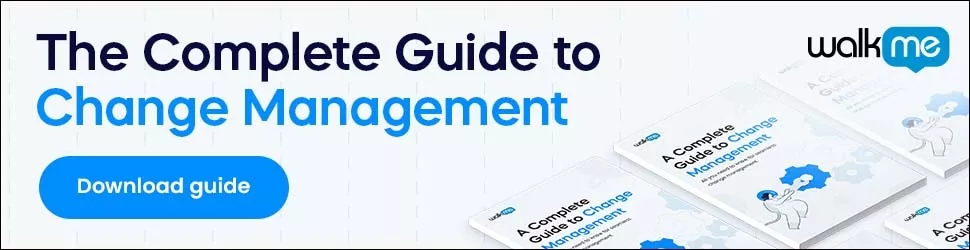A change management funnel can be your ticket to improving employee engagement and reducing resistance.
In this article, we’ll explore what a change management funnel is, how to define your funnel, and why it’s so important to your success.
Let’s get started…
Change Management Funnel Defined
A funnel is a concept that has been used widely across various disciplines in business.
Sales funnels, marketing funnels, product funnels, and conversion funnels, to name a few.
For the most part, funnels are used like customer journeys. They describe a pathway that you construct for your customers.
Related concepts include customer journey maps, user journey maps, and purchase pathways.
In these maps, you design their experience, define goals for each step, and assign tasks that the business must accomplish for those touchpoints.
The purpose of a change management funnel is the same.
Though, in this case, as a change manager, your “customers” are employees.
Map out the journey that your “users” will take
- Create goals for each stage
- Understand what your users want to accomplish at each point
- Assign tasks that the change program needs to complete
- Measure performance with metrics
At the end of the funnel, naturally you will review progress and evaluate the success of the program.
Let’s walk through the construction of your funnel.
Creating Your Change Management Funnel in 3 Steps
Once you have analyzed the problem and developed a solution, you can map it out using the funnel.
1. Creating your stage-based funnel
Marketers use a funnel to diagram journey a customer takes during the purchase process.
The AIDA model has four stages:
- Awareness
- Interest
- Desire
- Action
First, the customer becomes aware of their problem, then they become interested in solving the problem, they desire a solution, and finally they take action by making a purchase.
Following the same 4-step cycle, you can use virtually the same labels to describe your funnel:
- Awareness of the problem, or the root cause of the change
- Interest in a solution, i.e., a change
- Desire, or consideration, of a solution
- Action, or implementation, of your change program
As a change manager, you are well aware that half the battle is motivating employees.
By following the example set by marketers – sparking awareness and channeling desire – we can use this approach to inspire employees and compel action.
2. Map out goals for each stage of the funnel
Each stage of the funnel has different goals.
Your funnel design should assign appropriate goals for that stage.
Let’s look at examples:
Awareness – During the first stage, build awareness.
Don’t make the common mistake of dictating requirements and commandeering employees.
Instead, communicate the reason for the change. Explain the problem.
This will create awareness, the first goal of your funnel.
Desire – Next, you need to sell employees on the idea of change.
Deep down, they already have certain desires – better job skills, long-term career goals, higher income, a good work environment, and so forth.
Tap into these desires by showing how your program will benefit them.
Interest – After kindling desire, it’s time to sell them on your specific change solution.
Further develop the themes laid out earlier, by explaining how your program will benefit them personally. And explain how your change program fits the organization’s needs.
Close the loop by showing how their contributions to the change program will benefit the organization and their own aims.
Action – Finally comes action from the employees.
This step will be your change program itself, which could vary greatly in complexity and scope.
Many new change managers make the mistake of skipping the first three stages of the funnel, then jumping straight to this stage … plunging employees unawares into a change initiative that they don’t understand.
By prefacing your onboarding with a change management funnel, you can eliminate many barriers to change.
3. Assign checklists, tasks, and metrics for each stage
This model serves as an excellent blueprint for selling change, generating awareness, kindling desire, and compelling action.
However, to actually make it actionable, you’ll need to create a checklist of tasks for each step.
Here’s a good way to do that:
- Start with goals – Create an overarching goal for each stage, then break it down into sub-goals. The first step, for instance, could include “Make employees aware of the problem with our current CRM,” “Explain the current platform’s deficiencies,” and “Get feedback on impressions of current CRM.”
- Create tasks – Tasks are specific actions that need to be accomplished at each stage. For the previous example, tasks could include having employees complete a survey about the current CRM, explaining the CRM’s problems during a staff meeting, or writing a section about the problem in the company newsletter.
- Assign metrics – Finally, you’d create change management metrics. Again, following from the previous example, metrics could include completion rate of the surveys, click-through rates on an email, or qualitative feedback from managers.
Remember to tie the tasks and metrics to the overarching goals of each step:
- Creating awareness of the problem
- Generating interest in a solution
- Funneling desire towards your solution
- Taking action
As mentioned earlier, this approach is a step-by-step method to communicating the need for change, your vision, and your program.
Naturally, you can tweak the funnel as needed to meet your own agenda.
However, it’s a good idea to follow a tried-and-true structure like this one.
A change management funnel like this can drastically increase employee engagement, decrease employee resistance, and improve productivity.
WalkMe Team
WalkMe spearheaded the Digital Adoption Platform (DAP) for associations to use the maximum capacity of their advanced resources. Utilizing man-made consciousness, AI, and context-oriented direction, WalkMe adds a powerful UI layer to raise the computerized proficiency, everything being equal.