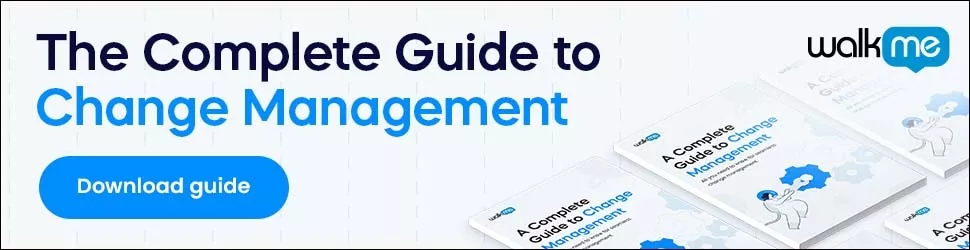Why would you want to create a change management wiki for your organization?
There are many reasons, in fact.
Below, we’ll look at:
- Some important ways a wiki can streamline your project
- How to create a wiki – easily and for free
- What to include
Don’t worry, the wiki does not have to be large or complex. It should just be as large as you need it to be.
And creating a wiki is not difficult at all.
There are plenty of software solutions that make it easy … or you can always get someone from IT to set it up for you.
Why Make Your Own Change Management Wiki?
A wiki is an excellent application to add to your suite of change management software.
They can help you achieve your change management objectives in a few ways:
1. They act as reference documents for your project.
Employees who want to search for information can use the wiki as a quick reference tool.
A simple search can bring up information that’s relevant to that employee’s department.
As we’ll see below, you can include a wide variety of project-related information in your wiki, such as timelines, events, and more.
2. Wikis can save a lot of time.
Rather than wasting your time fielding questions from employees across the company, you can simply plug it into the wiki.
Employees can then search for the information on their own.
And because the information is instantly available, employees can access it anytime, anywhere.
3. You can communicate and collaborate with employees.
By allowing employees to edit certain portions of the wiki, it can also become a dynamic document.
This means employees, change advocates, and others can help create the wiki.
In this way, it can act as a FAQ and a collaborative work document.
What to Include
If you choose to use a wiki in your change project, make sure to specifically define its purpose.
The purposes mentioned above are ideal:
- A FAQ
- An online project reference, for both employees and executives
- A collaborative work document
- Brainstorming
However, the good thing about wikis is that they can be used for many things.
The wiki format is so flexible, you can actually use it for all of the functions mentioned above – not just one.
Here are a few things to include in your wiki:
General Information About the Change Project
You should include basic information about the change project, regardless of the wiki’s purpose.
This information can just be a paragraph or two, or you can devote an entire page to this section.
Consider including the purpose of the project, who is involved, and contact information for the project managers.
To make this section (and all sections below) useful, consider your reader – are they employees, executives, change managers, or all of the above?
Policies and Procedures
This section can include specific policies, guidelines, and procedures your project will follow.
It can include:
- The project scope
- Relevant procedures, such as how to report problems or make requests
- The roles and responsibilities of team members
In other words, include the formal “rules” about the change project.
Training Material
A wiki can also be an excellent place to store employee training material, course material, and other relevant documents.
And, as with the other sections mentioned here, you can make the wiki collaborative.
Doing so will allow other instructors and teachers to post their own coursework on the site.
Also, wiki programs usually include discussion pages attached to each main page. That can make it easy for employees to ask questions.
FAQs
Rather than fielding the same question dozens of times from dozens of employees, why not post it once on the wiki?
A FAQ section, once built, can save you – and employees – a great deal of time.
Also, it can be updated as necessary.
Timelines
A timeline page can include:
- Events
- Deadlines
- Objectives and goals
And any other time-sensitive information.
News
And, like a blog, you can keep your wiki updated with news as necessary.
Depending on the size and scope of your project, you can either create a mini-blog for this purpose.
Or you can create a single page which is updated as needed.
How to Create One in a Few Simple Steps
If your company has an IT department, then they can certainly get you set up with a wiki.
Also, you don’t have to worry about costs. There are plenty of free wiki solutions out there.
For example:
- MediaWiki – This is the same platform used by Wikipedia. It is easy to set up and easy to learn. If you are familiar with Wikipedia, then you will know exactly what you are getting beforehand.
- Tiki Wiki – Because Tiki Wiki is more robust, it has a bit of a learning curve. But it also offers many more functions than other wikis, such as blogging, online spreadsheets, file sharing, discussion boards, and more.
- DokuWiki – A good, straightforward wiki that is ideal for creating and managing documents. Unlike Media Wiki, it doesn’t require a database, making it a bit easier to manage on the back end.
Also, WordPress has its own wiki plugin. So if you are familiar with WordPress then this may be a good option.
Conclusion
A wiki’s versatility makes it an excellent change management platform for any project.
Project management, collaboration, communication, and training are just a few ways wikis can help with organizational change.
Also, they are free and easy to set up – you have very little to lose by testing a wiki for your next project.
WalkMe Team
WalkMe spearheaded the Digital Adoption Platform (DAP) for associations to use the maximum capacity of their advanced resources. Utilizing man-made consciousness, AI, and context-oriented direction, WalkMe adds a powerful UI layer to raise the computerized proficiency, everything being equal.