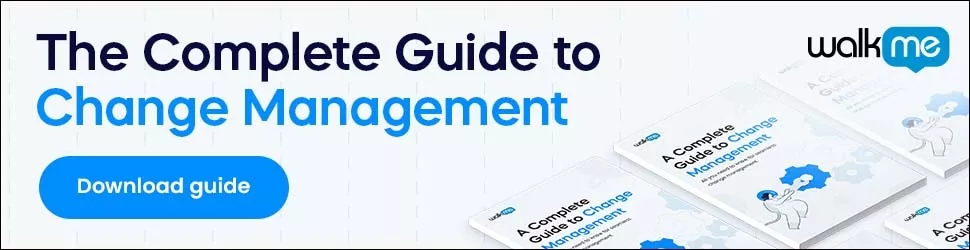With a roadmap, we can segment our change process into change management zones.
These zones will help us turn change into a manageable process with specific goals, clearly defined objectives, and team members who remain accountable.
Let’s see how.
Mapping Your Change Process into Change Management Zones
When roadmapping organizational change, there are two essential components: time and business area.
Designing change around these two factors can help us clarify goals, stay on track, and communicate with others in the organization.
Below, we’ll look at these two in greater detail.
Zone 1: Map Change by Time
Most change managers will be familiar with this process.
Popular change models, such as the Lewin model or Kotter’s 8-Step Change Model, segment change by time.
Change management tools such as these are very valuable assets in your toolbox.
Using Lewin’s change model, it’s possible to map a change program into three segments:
- Unfreezing – Breaking down old habits and ways of thinking
- Changing – The process of transition toward the new state
- Freezing – Reinforcing and cementing the desired change
These three stages are rather broad and non-specific.
Therefore, when roadmapping a change management program, it pays to establish objectives for each time period.
Objectives can and should be very specific. For instance:
- Obtain 50 employee surveys from a specific department
- Present a SWOT analysis to certain executives
- Identify or hire a change champion within each affected department
As you can see, these goals are very specific and targeted. This specificity is required for roadmapping to be successful.
Your time periods should also be specific. For example:
- Period 1 – January 15th to February 22nd
- Period 2 – February 23rd to April 1st
- Period 3 – April 2nd to June 1st
Naturally, each period can be renamed according to your specific change program.
A digital adoption program could include phases such as:
- Test Program
- Pilot Program
- Go-Live
- Post-Go-Live
- Evaluation
To repeat, the most important thing when roadmapping change management zones by time is specifics – specific goals and specific time periods.
This specificity will ensure that:
- Targets are communicated clearly and effectively
- Everyone understands what is required, when
- People are held accountable
In addition to mapping out change programs by time, you should also zone out business areas.
Zone 2: Mapping Change Programs by Department or Area
Change programs can be somewhat simple or very complex.
Complex change programs can go on for extended periods of time, affecting many departments.
Restructuring a business, for instance, can impact:
- Several departments
- Multiple business areas
- Dozens, hundreds, or thousands of employees
To keep your change management program organized, zone out a program by its area of impact.
For instance, if a digital transformation effort impacts six departments, then create a roadmap that includes each department.
There are a few ways to do this, depending on your organization, your needs, and your preferences.
One of the best ways is to create a map that has change management zones for each business area, such as:
- Product Development
- Design
- IT
Each business area can be further broken down by department and team.
This can all be done in a single document, even using a spreadsheet.
For instance, the columns could represent time periods while rows represented business areas.
Each business area would have its own goals and metrics for a given time period.
Zone 3: Map Change by Project
Yet another option is to map changes by project.
This can be useful for change managers who are juggling multiple projects. Or for a change initiative that is complex and involves many separate programs.
As with the roadmaps mentioned above, zoning by change project would be based on a timeline.
Each timeline would include separate change projects, such as:
- New CRM Adoption
- Rebranding
- Restructuring of Customer Service
A project-based roadmap can, of course, also be further broken down by the criteria mentioned above.
That is, each project will be segmented into:
- Time periods
- Business areas
- Departments
Then each segment would be assigned its own goals and targets.
Zone 4: Change Management Zones by Type of Change
Change managers may also organize change roadmaps by the type of change.
This style of roadmap can be useful for large organizations with multiple ongoing projects.
Types of change could include categories such as:
- Technology
- Customer Service
- Product Research and Development
These categories could further be organized into the categories mentioned above.
The technology category could include, for instance:
- CRM Adoption
- Data Center Migration
- Hiring New DevOps Team
Depending on the software you use or your workstyle, you could choose to assign several categories to the same projects.
A new digital adoption initiative, for example, could impact employees, customers, and the IT department.
Conclusion: Change Management Zones Help You Organize Your Projects
The better you can zone, roadmap, and stay organized, the better your change programs will be:
- Goals will be clear and specific
- Employees can be held accountable
- Project results can be evaluated more effectively
- Your workflow will be faster, cleaner, and easier
As mentioned, none of the styles mentioned above is “best.”
At the end of the day, choose the zones and categories that best fit your workflow and your needs.
WalkMe Team
WalkMe spearheaded the Digital Adoption Platform (DAP) for associations to use the maximum capacity of their advanced resources. Utilizing man-made consciousness, AI, and context-oriented direction, WalkMe adds a powerful UI layer to raise the computerized proficiency, everything being equal.