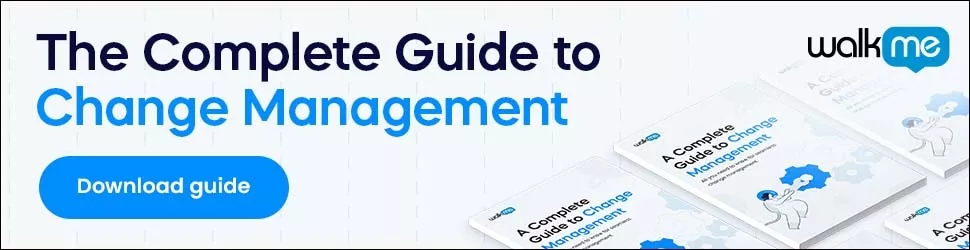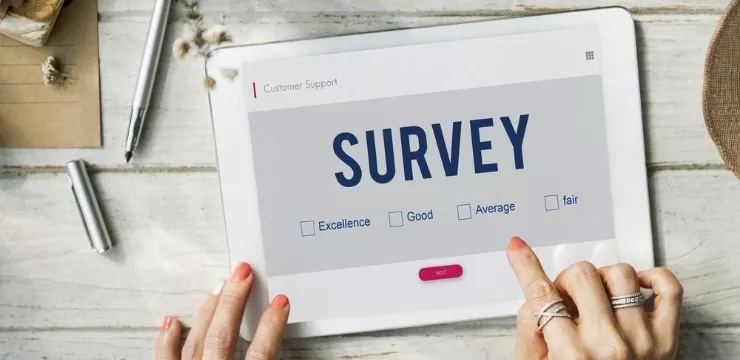
User surveys and customer surveys are excellent tools for boosting engagement rates.
They are great for enhancing experiences in a wide range of arenas.
You can use surveys to improve:
- User interfaces
- Branding
- Marketing programs
- Apps or software features
- Customer-facing interactions, such as user onboarding or software demos
- Products and services
Customer surveys are essential tools for crafting great user experiences that meet actual needs.
Below, we’ll look at ways to use surveys to boost engagement … which will help you gain more value from your customers.
We’ll also look at some caveats – things to watch out for.
Surveys can’t tell us everything, after all, and we should learn their limitations.
User Surveys and Customer Surveys: Pros and Cons
Let’s start with the obvious – surveys collect feedback.
They are time-tested tools that offer insight into behavior, needs, and experiences.
But are they perfect?
Let’s find out.
There are several benefits of using surveys:
- Users can provide honest feedback, anonymously
- You can obtain large volumes of data, quickly
- This data can offer insight that helps improve your products
However, surveys have their drawbacks:
- A statistical minority of customers lie on surveys
- Some people may answer questions incorrectly
- What customers think they want may not be what they really want
These obstacles are ever-present. And while they cannot be eliminated completely, we can mitigate them.
However, despite their downsides, surveys are still the most powerful tool for connecting with users and understanding them.
How Surveys Are Used
There are many ways to use surveys, including boosting engagement.
Other survey uses include:
- Innovating and developing new product features
- Understanding usability problems
- Measuring loyalty and satisfaction
- Establishing performance goals and KPIs
- Understanding and improving engagement rates
Today, engagement has become one of the top metrics that impacts all others.
It has quickly become dominant in a range of business cases, such as:
- User engagement in apps and software
- Website engagement
- Customer engagement with products or services
- Employee engagement at the workplace
Engagement is seen as a reflection of the user experience – good experiences keep people engaged.
So in order to create products that are engaging, we need to understand what the end users want.
Surveys are an excellent tool to do just that.
How to Design Effective, Engagement-Boosting Surveys
Here are 10 tips for designing effective surveys:
Keep your goals top-of-mind. Remember that surveys take time. Each question you ask consumes more time, and increases the chance of abandonment. Also, irrelevant questions create “scope creep” – they distract you from your survey’s main purpose.
Take the answers with a grain of salt. As Steve Jobs said, “A lot of times, people don’t know what they want until you show it to them.” Create questions that can help you identify deeper, unspoken needs – so you can create products that solve those needs.
Keep questions simple. Simple questions are easy to answer. If your question includes more than one idea, split it up or lose one of the two. Questions that are confused or confusing will only produce noisy data.
Include open-ended questions. Multiple-choice questions are easy to score. But this can also reduce the value of your data. Open yourself to innovative ideas and fresh feedback with open-ended questions.
Make your scoring consistent. Ensure that you stay consistent with your scoring method. For instance, make sure that you assign weights consistently for time-related questions. Then keep this separate from other question categories.
Avoid biased questions. Loaded questions produce loaded answers. And unreliable data. A biased question would be, “We are proud of our new UI upgrades. What do you think?” Chop off the first part of the question to get a more unfiltered result.
Combine survey data with analytics. User behavior can tell you things that their words cannot. For this reason, use analytics – such as in-app analytics or website analytics – alongside survey data.
Time it right. Don’t wait 6 months after onboarding to send out your survey. If you can measure usage down to the hour, then send it after a certain number of hours or days. Optimize this time frame as you go, to maximize response rates.
Act on your answers. Survey data is only helpful if it is applied in your action plan. Your initial aim should include a plan of action, and when you’ve collected enough data, it’s time to act.
Consider one-question surveys. In some cases, response rates can be very low. Or you may have too many customers and too little budget to analyze surveys. One-question surveys can be useful, such as the Net Promoter Score: “How likely is it that you would recommend this company to a friend or colleague?”
Final Thoughts
User surveys and customer surveys are excellent tools for measuring and boosting engagement.
They can also offer insights, inspiration, and ideas for future product development.
Regardless of your role, your job certainly impacts customers in some way or another.
Survey data can give you the information you need to enhance your products, services, and experiences.
WalkMe Team
WalkMe spearheaded the Digital Adoption Platform (DAP) for associations to use the maximum capacity of their advanced resources. Utilizing man-made consciousness, AI, and context-oriented direction, WalkMe adds a powerful UI layer to raise the computerized proficiency, everything being equal.