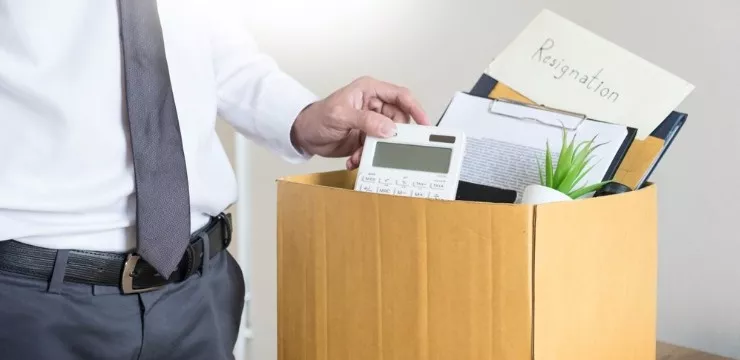
A digital employee offboarding experience can greatly simplify employees’ departure from the workforce.
In today’s digital workplace, in fact, digital offboarding is practically a necessity.
Fully remote workers, for instance, must be offboarded remotely – a situation that some workers experienced during COVID-19.
But how do you make an effective digital offboarding experience?
Below, we’ll learn why digital offboarding is needed and how to create a positive digital offboarding process.
The Benefits of Structured Offboarding
Inevitably, employees will leave an organization.
At some point during their careers, preferably later rather than sooner, they will choose to move on. Or, in some cases, that choice is made for them. Or, in other cases, they will move up within the same organization.
In any of the above cases, an effective offboarding experience can be beneficial for both employees and employers.
For instance, a good offboarding process:
- Leaves a positive impression on departing employees
- Maintains a positive relationship with former workers
- Successfully hands off the departing employee’s work to successors
- Minimizes the disruption of transitioning from old to new workers
- Offers insight into the reasons why the employee left
- Provides employers with information that can be used to improve the workplace
In short, offboarding is the opposite of onboarding. While onboarding initiates employees into the workforce, offboarding provides closure, both for workers and the organization.
To gain benefits such as those covered here, however, it is important to build an offboarding process correctly.
How to Structure the Offboarding Process
When designing an offboarding process, it is a good idea to start with the goals, then work backwards.
Good goals include those covered above, such as maintaining an amicable relationship with employees, leaving employees with a positive impression of the company, and obtaining feedback about the workplace.
Once these goals have been articulated, processes can be designed to achieve those aims.
Typical offboarding procedures will include steps such as:
- Conducting an exit survey or interview. An exit interview, survey, or poll serves much the same function as any other data-driven process. The insights offered can help managers understand the employee’s experience, why they left, and if there is anything about the business that can be improved upon.
- Gathering employee equipment. Naturally, if the employee uses any of the employer’s hardware, including ID cards or office equipment, that should be returned before the employee leaves.
- Closing out IT accounts. For security reasons, IT accounts should be closed promptly – ideally within minutes of the employee’s departure. This can be accomplished by either pre-scheduling the account closure from IT or by marking this as an appointment on the IT staff’s calendar.
- Having the employee document workflows and procedures. When employees leave a company, they take their knowledge with them. To better preserve their knowledge and experience within the organization, when necessary, they should document and standardize their workflows.
- Having the employee train their replacement. If a new hire comes into the office before the employee leaves, the departing employee is often the best person to perform the new employee training.
- Completing paperwork and documentation. Upon departure, the employee will also need to complete certain types of documents. These can include severance packages, benefits packages, address update forms, and so forth.
Naturally, it is in everyone’s best interest to digitize this offboarding process as much as possible. Doing so can simplify departure, minimize friction, and ensure that nothing gets left out.
Tips for Creating a Digital Employee Offboarding Process
Here are a few ways to digitize offboarding and make it a part of the digital employee experience:
- Use online survey tools to conduct exit surveys. There are plenty of options when it comes to digital survey software – HR platforms, free survey tools, custom-made PDFs, or even email. The actual software used is less important than how it is used. When conducting surveys or interviews, it is important to record the data, compile it, score it, analyze it, and apply it later on.
- Use digital signature software to process paperwork. There are a number of digital signature options that can be used to create and legally sign paperwork. Docusign is one popular example, but there are more to choose from. Once approved by your company’s legal team, these tools can make it easy to streamline signatures and document processing, even for remote workers.
- Use digital adoption platforms (DAPs) to record workflows. As mentioned above, it is important to preserve employees’ knowledge within the company when they leave. Documenting their work in a knowledge base is one way to do that. Another is to use workflow automation and training apps, such as DAPs. Once recorded, employee workflows can be referenced, replayed, and used to train future workers.
- Use a project or task management app as a checklist. There are quite a few apps that include project management features. Some are solely dedicated to project management, while others, such as HR software, include project management features. Creating a reusable template inside one of these apps is one of the best ways to simplify the offboarding process and ensure that no action item is forgotten.
- Automate when possible. Every business process can be automated to a certain extent, including offboarding. The right automation platforms can take care of tedious aspects of the offboarding process, such as communication, sending documents for signing, and so forth. As mentioned, some HR platforms include automation workflows specifically for processes such as offboarding. Other software, such as DAPs, can be used to create customized automations for any variety of workflows.
By fully taking advantage of digital tools, managers can greatly simplify the offboarding process, improving its outcomes, lightening workloads for everyone involved, and more.
WalkMe Team
WalkMe spearheaded the Digital Adoption Platform (DAP) for associations to use the maximum capacity of their advanced resources. Utilizing man-made consciousness, AI, and context-oriented direction, WalkMe adds a powerful UI layer to raise the computerized proficiency, everything being equal.



