
Training and development have always been challenging for large organizations, but remote work presents a new set of problems, obstacles, and issues that must be dealt with.
In this post, we’ll address some of these by answering some of most frequently asked questions related to employee training and development.
A Remote Employee Training and Development FAQ
Most organizations recognize that hybrid and remote work are the future.
Many, however, have yet to develop fully matured remote working processes. To keep employees productive and satisfied, employers must rethink the workplace for the remote era.
Here are a few of questions that often come up when employers are designing remote workflows:
How do you train employees remotely?
In the workplace, in-person training is often the standard – that is, more experienced employees will train less experienced employees.
Although one-on-one training is still possible in a remote working environment, it is not quite as easy, nor is it as effective. Remote employees, after all, are working from home, so they are more isolated than they would be if working in the office.
More importantly, however, there are easier ways.
Digital adoption platforms (DAPs), for instance, are cloud-based platforms that include features such as:
- Software walkthroughs
- Chatbots
- Workflow automation
- Product tours
Critically, these platforms can operate remotely. They can be used to train employees in the office, at home, or anywhere they have access to a computer.
What is the best way to train employees remotely?
There is no single training method that is best for every circumstance.
DAPs, mentioned earlier, are ideal for companies that need to train employees on digital software. They are cost effective, scalable, and remote-friendly.
Employee training, However, should be a mix of different methods and modalities.
Others to consider include:
- Knowledge bases
- Video training
- Webinars
- Self-service platforms
HR should work with other stakeholders to design a training program that is most appropriate for one’s own organization, which can then be adjusted overtime as needed.
What are the biggest challenges of remote training?
There are quite a few differences between remote training and on site training. A number of them can be overcome with tools such as digital adoption platforms, mentioned above.
However, it is important to stay aware of the challenges associated with remote training, so that they can be addressed early on.
One is the lack of nonverbal communication.
Nonverbal communication makes up the majority of human communication. The lack of nonverbal communication has been cited as a challenge in any remote situation, including remote training. Employees, for instance, may be more hesitant to ask questions which can pose a problem for productivity.
Another challenge is the lack of social connection.
That is, when employees are not in the same space, they will communicate less. This can result in the same problem mentioned above: employees may be more hesitant to raise questions or problems with superiors.
Another challenge is equipment.
When working from home, not all employees will have access to the same equipment. It is therefore important for employers to provide cloud-based systems and other tools that keep a consistent employee experience.
How do you manage employee performance?
Employee training goes hand in hand with performance.
Monitoring employees’ performance, after all, will dictate how much and what type of training should be conducted.
One strategy to manage performance is to base performance evaluations on outcomes. This may be concerning to managers who prefer to track employees’ activities, but that is usually not feasible for remote workers.
Another is to use employee monitoring software.
Software that analyzes workflows, such as DAPs, can track how employees use digital tools. That data can then be used to provide insights into employees training needs. At the same time, it is important to be aware of privacy, So consider using tools that scrub private data, such as WalkMe’s DAP.
How do inefficient onboarding and training impact employees?
When considering the impact of onboarding and training on the employee experience, it is important to remember that this is the first step an employee takes in their journey with the company.
A poor onboarding experience will leave employees with a poor impression of the company. That impression will linger and can have a lasting effect.
The same goes for training.
Inefficient training, on the one hand, will affect employee productivity. But it can also be frustrating. Without adequate skills, employees will be less engaged, more frustrated, and perhaps on the lookout for other positions.
In short, poor onboarding and training can negatively affect metrics including:
- Employee performance
- Job satisfaction
- Turnover and retention
- Engagement
- Time-to-competence
- Overall digital skills
Also, since onboarding and training are a crucial stage in the employee’s journey with a company, they can affect the employer brand – that is, the reputation of the workplace and the work environment. That brand, in turn, can affect recruitment and talent acquisition.
For these reasons, it is important to include goals, metrics, and kepis when developing a training program.
What objectives should a training program focus on?
Often, training programs are evaluated by employee metrics such as employee performance, employee productivity, time-to-competency, and even the impact on recruitment costs.
These should also be used when evaluating remote training programs.
However, remote training programs should also incorporate other costs, such as training software costs. Remote training effectiveness can also be compared against traditional methods, such as onsite training.
WalkMe Team
WalkMe spearheaded the Digital Adoption Platform (DAP) for associations to use the maximum capacity of their advanced resources. Utilizing man-made consciousness, AI, and context-oriented direction, WalkMe adds a powerful UI layer to raise the computerized proficiency, everything being equal.
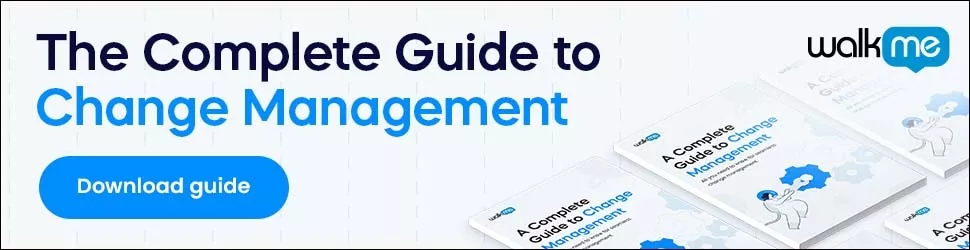

![Remote Working Statistics [Updated August 2021]](https://change.walkme.com/wp-content/uploads/2021/08/Remote-working-statistics-346x200.webp)
