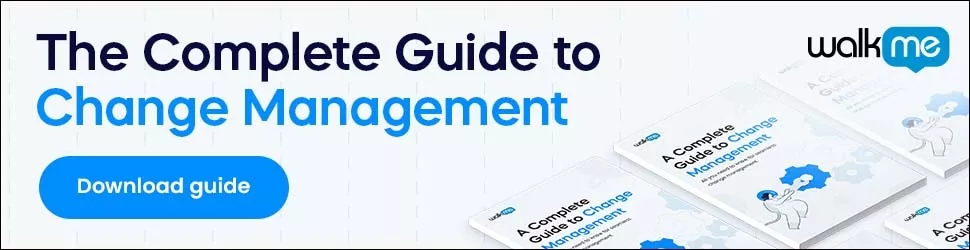Let’s be honest. We’ve all been there.
Clicking play on the mandatory training video, then leaving it running while we make another coffee or catch up on some chores.
Furiously skipping through the tutorials of a new app because “I’ll figure out how to do it when it comes up.”
And can you blame us? Training videos are usually a drag, especially those that aren’t truly necessary.
That’s why in this article, we’re sharing tips on how to create quality, educational content that actually gets watched by employees, users, or whoever else you’re trying to educate.
We’re also sharing multiple options for our favorite digital tools to help you make training videos more quickly and effectively— because quality doesn’t always have to take forever.
Delivering effective user training is a critical component of good change management, so it’s worth learning how to do it right.
Why videos, though?
Training videos aren’t the only way to do it, but there are plenty of reasons why videos are an effective medium for training.
First off, videos are great for visual learners— if some people struggle to understand a concept from written instructions, watching it in action can be far easier to grasp. And even if you don’t consider yourself a visual learner, humans are visually wired.
Videos also have a better chance of keeping a viewer’s attention throughout than text-based materials do— they’re more engaging. They can be broken down into bite-sized chunks that are easier to digest.
Finally, videos can also provide an interactive experience if you add elements like quizzes or polls throughout, helping people remember key training points later on.
Training videos share many benefits with live training, except they’re a lot more manageable since you can create them once and continuously reuse them.
They’re a great way to deliver employee training, but you can also create training videos for users.
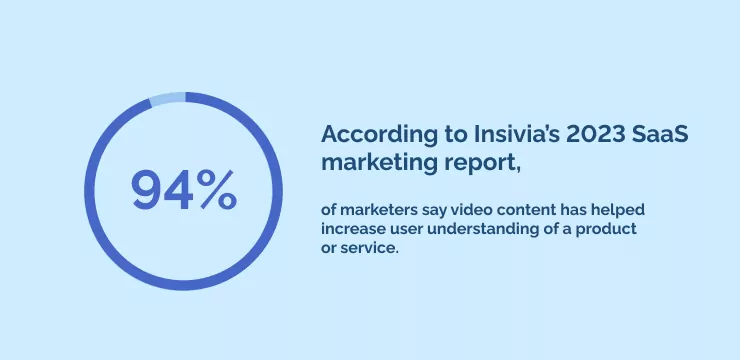
According to Insivia’s 2023 SaaS marketing report, 94% of marketers say video content has helped increase user understanding of a product or service.
5 top tips to help you create quality training videos
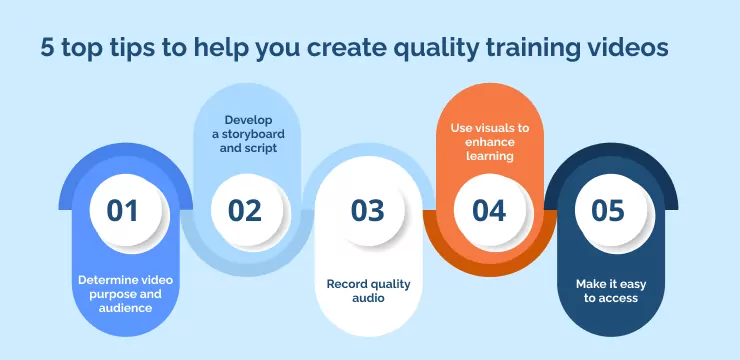
If you’re ready to dive into video creation, you should consider outsourcing the job to a third party, like a freelancer or an agency.
But if you want to create your training videos in-house, you definitely can!
Let’s take a look at our top tips for creating training videos that actually get watched.
Determine video purpose and audience
Before anything else, you should determine the purpose of the video and who will be watching it.
Understanding your audience and what information they need to know will help you create a video that resonates with them and achieves its intended goal.
Whether creating a product demo or an informational video, knowing your audience’s demographics, interests, and pain points is key to creating engaging content.
Ask yourself questions like:
- What does my audience want from this video?
- How much knowledge do they already have?
- How invested are they in this information?
The answers will push you in the right direction. For example, if you’re creating an internal training video for employees, you may find they’re more invested in the content than in creating a tutorial for users.
Employees will also have more technical knowledge; if you make a video too simple, you’ll likely lose their attention.
With a clear understanding of your video’s purpose and audience, you can craft a message that connects with your viewers and leaves a lasting impression.
Develop a storyboard and script
Developing a script is the foundation upon which a successful video is built.
From visuals to sounds to narration, every aspect of your video must be deliberately crafted to convey your message effectively.
Creating a detailed storyboard is key to ensuring your vision is executed seamlessly. It allows you to visualize how each element of your video will come together and identify potential gaps or issues.
Whether it’s a product launch, a training seminar, or a promotional ad, developing a comprehensive plan is essential to creating a video that engages and resonates with your audience.
This also makes it easier for you to communicate your vision with others— giving them the chance to provide potentially valuable input.
Record quality audio
While many people overlook the importance of sound quality, it can make or break the success of your project.
In fact, viewers find bad audio quality much less tolerable than bad video quality.
Nothing is more frustrating than having poor audio quality that detracts from the content. Ideally, both video and audio are good, though.
When recording audio, investing in a good mic and sound system is essential if you want to achieve quality results.
Using a quality mic and sound system, you can capture clear audio every time and ensure that your work stands out for its professional quality.
You don’t have to go all out with a studio-quality microphone. A high-quality USB microphone like a Blue Yeti or Rode NT-USB will do the trick.
Use visuals to enhance learning
We all have our own unique ways of comprehending new information.
Some prefer reading long texts, while others thrive on visual aids.
Visuals are one of the most effective ways to enhance learning because they help viewers better understand the material.
Graphics and animations, for example, can bring dull information to life, make complex topics more manageable, and keep viewers engaged.
Incorporate a few visual elements into your videos to increase retention rates, promote deeper understanding, and improve the overall learning experience.
Make it easy to access
Uploading your training videos to an online platform ensures that they are readily available and makes it easier for employees and users to watch them at their convenience.
Make them available anywhere, but for internal training videos, you may want to consider keeping them somewhere suitable for confidential information.
You should also try to make your videos work with audio only. Treat the visuals as a supplement, if possible.
This makes them more accessible to the visually impaired and less punishing for viewers who lose focus for a few moments.
Select the right technology
Once you know your audience and have a plan, it’s time to select the right technology to help create training videos.
Creating high-quality training videos doesn’t have to be difficult, and the right digital solutions can help make the process effortless.
Look for solutions that give you lots of control over the video’s look, feel, and content. You should also be able to easily integrate quizzes or polls into the video if you choose to.
Here’s a list of different digital tools you may want to consider to help you create better training videos:

Screen recording tools
These tools capture the activity on your screen, allowing you to demonstrate processes step-by-step on your computer.
They’re often used to create tutorials or walkthroughs of software applications.
Examples of screen recording tools:
Video editing software
After capturing your screen or filming your video, these tools let you cut, rearrange, and edit your footage.
You can also add effects, transitions, captions, and more.
Examples of video editing software:
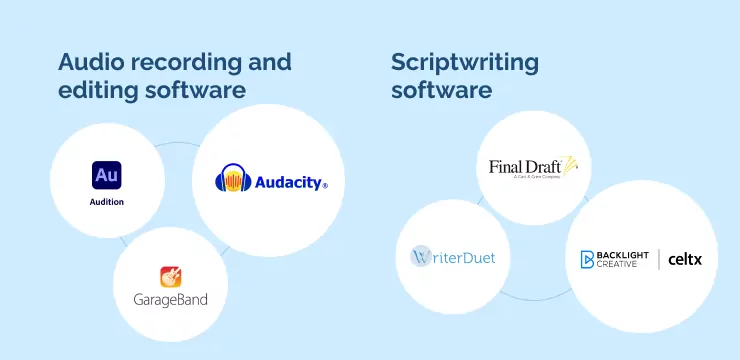
Audio recording and editing software
Good quality audio is essential for any training video.
These tools allow you to record your voice, remove background noise, edit, and mix your audio to professional standards.
Examples of audio recording software:
Scriptwriting software
Writing a script helps you structure your video and deliver a clear message.
Scriptwriting software assists in creating, editing, and formatting scripts.
Examples of scriptwriting software:
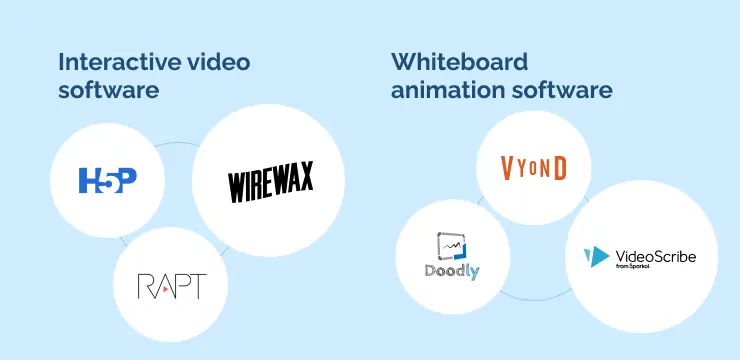
Interactive video software
These tools help you create interactive videos where users can click on video elements to navigate through them, answer questions, etc.
This can make your training videos more engaging and effective.
Examples of interactive video software:
Whiteboard animation software
This tool is used to create animated videos that simulate a whiteboard.
They are especially useful for explainer videos or for simplifying complex ideas.
Examples of whiteboard animation software:
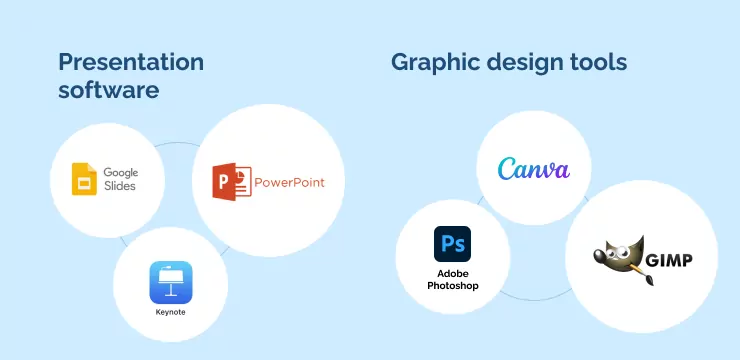
Presentation software
You can create slides with text, images, and even video clips that can be incorporated into your training video.
This is particularly useful for educational or business training videos.
Examples of presentation software:
Graphic design tools
Useful for creating thumbnails, title screens, and other video graphics.
Examples of graphic design tools:
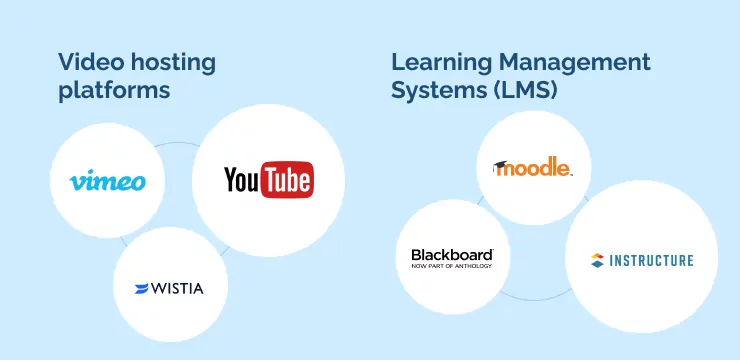
Video hosting platforms
Once your video is complete, you will need a platform to host your video.
Some platforms also provide features like annotations, quizzes, and viewer analytics.
Examples of video hosting platforms:
Learning Management Systems (LMS)
These platforms allow you to organize, track, and distribute your training videos, often as part of broader training programs.
They typically offer features like quizzes, discussion boards, and progress tracking.
Examples of learning management systems:
Ready to get the creative juices flowing?
With the top tips we’ve covered, you’re ready to quickly and easily create training videos that will educate and actually get watched.
By taking the time to determine who you’re creating it for, selecting just the right technology, and developing a script with great visuals, you’re ensuring success.
It takes a little work up front, but having quality training materials for your team (or users) saves time on the backend, ultimately making it easier to develop knowledgeable employees who stand out in their workplace and well-informed users who are more invested in your service.
WalkMe Team
WalkMe spearheaded the Digital Adoption Platform (DAP) for associations to use the maximum capacity of their advanced resources. Utilizing man-made consciousness, AI, and context-oriented direction, WalkMe adds a powerful UI layer to raise the computerized proficiency, everything being equal.