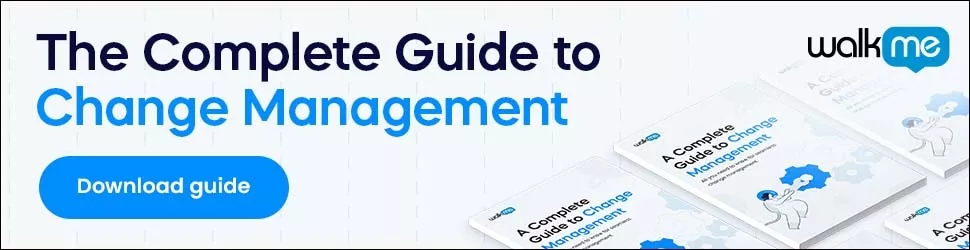Product management tools are must-haves for any product developer, product manager, or app creator.
From the idea stage to user testing, the tools listed below will help you:
- Create roadmaps and strategies
- Understand and analyze user behavior
- Make designs and functional prototypes
- Onboard users
- Manage your project
And much more.
Let’s get started.
7 Must-Have Product Management Tools
The following categories of tools are stages in your product development journey.
For each stage, there are essential tools to help you.
1. Product Planning and Roadmapping
You may have a great idea, or even a great vision. But without a roadmap, too many things can go wrong.
In a worst case scenario, your product could flop completely.
Planning tools help you:
- Develop an overall vision and strategy
- Stay focused on the big picture, not get lost in the details
- Create user stories and features
- Map your ideas to business values
- Stay on schedule
Among many other things.
In short, a product roadmap acts as your guide throughout your journey.
Aha! is one of the leading product roadmapping tools on the market.
It performs all of the aforementioned functions, and can also help you with your product marketing.
It also integrates with critical tools, such as JIRA, Slack, and Zendesk.
This big-picture tool has been designed for today’s agile, lean product developers, making it a perfect starting place.
2. Designs and Prototypes
Designs, wireframes, and prototypes are essential tools in your toolbox.
They help you:
- Get on the same page with other team members
- See your product in action early on
- Brainstorm UI and feature ideas
- Create interactive prototypes and early software demos that can be shown to users and stakeholders
Design tools help you validate your idea and get feedback early on.
Gone are the days when companies can spend months or years building a product in private.
When speed is key, use a prototyping tool.
There are plenty on the market today. Even Aha! offers prototyping functionality.
However, each stage of prototyping is different:
- Sketch is one of the most popular UI design tools on the market
- Figma is similar to Sketch, but with real-time screen-sharing and collaboration
- AdobeXD integrates with other Adobe products and helps you add interactivity
These are a few of the many tools out there, so be sure to choose the right one for your specific prototyping needs.
3. User Onboarding
Software always has an onboarding process.
Some apps or games require in-app guidance. On-demand help drastically improves the customer, user, or employee training process.
Benefits of user onboarding tools include:
- Decreased learning curves
- Improved usability
- Behavioral analytics
- Better user experiences
To name a few.
The best tools for the job are digital adoption platforms (DAPs), which accomplish all of these goals.
WalkMe, the pioneer in this space, leads the pack in terms of quality, features, and functionality.
It is used by leading companies around the world, including Amazon, PayPal, and Microsoft. And it offers a range of other useful features, such as automation and AI-driven analytics.
4. User Testing
User testing is another essential aspect of the product development workflow.
User-centered design has become a hallmark of today’s app business model, because users are “the bosses.”
Analytics and user testing tools will help you:
- Understand how usable your app is
- Learn what users want
- Discover new ideas
- Collect data to improve future iterations
There are many user testing tools out there, which can assist you with different types of testing.
For instance, you can:
- Track user behavior inside apps
- Record videos of app interactions
- Collect feedback
When it comes to in-app analytics, there are many options out there.
However, Google Analytics for Mobile Apps is one of the most popular.
Because it comes from Google, it can be integrated with other Google tools.
WalkMe also offers in-app analytics, making it an excellent choice if you plan to use it for user onboarding.
5. Project Management
When it comes to project management, organization is vital.
The right project management software will help you:
- Stay organized
- Collaborate with your teams effortlessly
- Manage goals, milestones, bugs, technical debt, and more
- Support your work style
As with most of the categories mentioned here, there are countless options when it comes to project management.
However, if you’re developing and managing an app, then JIRA is a top choice.
This project management tool is designed specifically for agile teams.
It offers all of the features mentioned above, plus others specifically designed for software developers.
Due to its popularity, it also has plenty of integrations, making it easier to slip into an existing workflow.
Final Thoughts
Choosing the right product management tool is essential.
The right one can streamline your development process and have a direct impact on your product.
However, as with product development itself, don’t be afraid to experiment.
The ones listed here are the most popular – and trusted by many thousands of users globally – so they are an excellent place to start.
WalkMe Team
WalkMe spearheaded the Digital Adoption Platform (DAP) for associations to use the maximum capacity of their advanced resources. Utilizing man-made consciousness, AI, and context-oriented direction, WalkMe adds a powerful UI layer to raise the computerized proficiency, everything being equal.