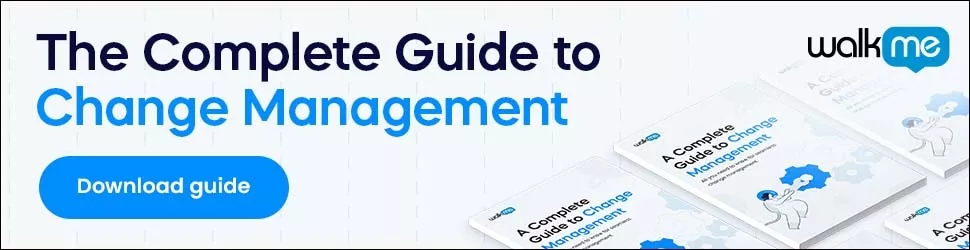In this guide to telecommuting and working remotely, we’ll cover telecommuting tips, strategies, best practices, checklists, and much more.
In the digital age, telecommuting has time and again demonstrated its value, both to employees and to organizations.
Not only are telecommuters more productive, they are also happier and more engaged with their jobs.
Despite these positive attributes, many organizations have yet to fully recognize the value of remote working.
This hesitation is certainly understandable – after all, telecommuting has its downsides.
However, as we’ll soon discover, there are ways to overcome challenges to telecommuting.
With the right strategy and implementation, it is possible to increase employee engagement, productivity, and much more.
Below, we’ll cover a number of ways that both workers and organizations can succeed at telecommuting.
But before we do, let’s cover a few fundamental definitions and concepts.
Telecommuting and Working Remotely: Definitions and Key Concepts
Telecommuting and working remotely both mean the same thing: performing one’s job outside an organization’s office.
Employees often work remotely from…
- Their homes
- Cafes or restaurants
- Internet cafes
- Coworking spaces
- Private offices
Though technically speaking, all someone needs is a spot with enough room to work from a laptop.
Teleworking, as it’s also known, has become very popular in recent years, since it offers a number of benefits for both employees and employers.
During the global COVID-19 outbreak, telecommuting and remote work also became mandatory for large swathes of the global workforce.
That global event demonstrated that remote working options can also help organizations stay productive, even during natural disasters or emergencies that interfere with standard operations.
Remote working is of course not possible for all types of jobs. Retail jobs, manual labor jobs, and other jobs that require physical interaction don’t qualify.
Jobs that only require the use of a computer, however, can usually be performed remotely.
At first glance, it may seem easy to get started with remote working – and it is.
And there are plenty of benefits to teleworking.
However, there are a few other considerations to keep in mind, which we’ll be exploring throughout the rest of this guide.
Frequently Asked Questions (FAQ) About Remote Working
Let’s dive a bit deeper into remote working and telecommuting by answer three of the most frequently asked questions about the topic.
What are the pros and cons of telecommuting from employees’ perspective?
Remote working is extremely popular with employees for several reasons.

In a survey by Buffer, employees claim that the biggest benefits of remote working include:
- The ability to work from anywhere. Since telecommuters only need a laptop and an internet connection, they can work from virtually anywhere on the globe.
- Having flexibility with one’s schedule. In many cases, remote workers can also be more flexible with their hours. Though they will still need to comply with deadlines and work expectations, in many cases there is a great deal more flexibility when it comes to work hours.
- Being able to spend time with the family. Another perk of telecommuting is having more time for the family. Though family members can become a distraction if not checked, having their company can reduce stress, boost morale, and increase engagement.
- Not having to commute. Commuting is costly, time-consuming, and it can be stressful. Remote working, especially working from home, can completely remove the need for commutes – and the associated costs.
Yet the same survey also identified some major struggles associated with remote working, including:
- Feelings of loneliness. Unfortunately, remote working almost always involves solitude. This can quickly transform into feelings of isolation or loneliness. For reasons such as this, some recommend testing out telecommuting for a certain period of time, then performing an evaluation.
- Difficulty collaborating with teammates. A wide variety of digital tools can help with collaboration and communication. However, a number of obstacles can make collaboration difficult, such as different time zones, different communication technology stacks, busy schedules, or simply not having the experience of face-to-face contact.
- Not being able to unplug. Being “plugged in” all the time certainly has its downsides. And if this goes unchecked, stress will build rather than disappear.
Despite these downsides, 98% of the survey respondents – who consisted of remote workers – claimed that they would like to continue working remotely for the rest of their career.
How do employees feel about remote working?
Participants in the aforementioned study by Buffer all worked remotely, at least part-time.
The vast majority of those respondents felt very strongly about it.
Around 98% stated that they would like to work remotely, at least some of the time during their career.
And 97% said they would recommend remote working to others.
However, there was some disagreement about how much time was ideal.
Though the majority of full-time telecommuters were content with the amount of time they worked remotely, some wanted to work less.
Though other surveys have slightly divergent statistics – which is to be expected – many of their essential conclusions remained the same. For instance, remote workers are typically happier than on-site workers.
And one of the favorite benefits offered by remote work: no commute.
What are the pros and cons of telecommuting from the organization’s perspective?
Many organizations are hesitant to offer up the option of telecommuting to their workers.
In some cases, managers may feel uncomfortable with their inability to oversee employees in person.
There is also the common misconception that remote workers are less productive than on-site workers.
However, both of these are just myths.
In fact:
- Remote working boosts productivity
- Employees are happier, more engaged, and less stressed, which improves other employee metrics, such as company loyalty and retention
- Organizations can save money on office overhead
- Remote working can help build a better employer brand
Of course, there are potential downsides for the organization as well.
For instance, when the number of remote workers increase, workplace relationships become more distant.
This can impact the culture negatively as well. Spending time off-site makes it difficult to communicate and expose workers to that culture, which can make it more difficult to keep employees aligned with the business culture and purpose.
There are steps to take that can mitigate these risks, however – we’ll look at some of those later on in this guide.
How can you manage remote workers effectively?
According to Gallup, there are several activities to engage in:
- Individualize. Their suggestion is to be as flexible as possible when determining work schedules. The more employees can be allowed to work their schedules, the more engaged they will be.
- Define expectations. It is important to set and articulate expectations very clearly. Flexibility is recommended when it comes to the schedule, in other words, but not in terms of the work or expectations of quality.
- Build trust. Through individualization and continual dialogue, managers can earn employees’ trust and ultimately become “indispensable to the worker’s success.”
- Believe in talent. Since performance depends directly on talent, it is important to believe and invest in top talent.
With the right steps, management should become relatively easy – perhaps even easier than managing on-site employees.
How do you measure the effectiveness of remote workers?
Like other business processes, remote working programs come with definite costs and returns, which should be honed in on from the very start.
The aims of a teleworking program should revolve around many of the benefits covered already, such as:
- Improved employee satisfaction and well-being. There are a number of reasons for this, as well as for the other reasons mentioned here. Causes can include the reduction in a commute, the flexible schedule, the ability to work from anywhere, among the many benefits of telecommuting.
- Greater productivity and efficiency. Though distractions can be a problem for some people who work at home, they can also be a problem at work. Once a remote worker can steer clear of distractions, it will be much easier to concentrate and operate more efficiently.
- Lower costs for the organization. The organization will also experience a number of gains. Workers will be happier, which will improve workforce morale and help improve engagement. The organization also won’t have to bear commuting costs or office space.
Metrics and analytics should focus on these areas, then the performance of the teleworking effort can be gauged by comparing progress against the baseline.
Data sources can include:
- Employees surveys
- Performance data
- Customer feedback
- Input from coworkers
Combined, these should offer more than enough insight into whether a telecommuting program is worthwhile or whether it should be modified or discontinued.
Though in some cases remote working arrangements may not work out, with a careful approach, remote working generally delivers value to both employees and their employers.
Next, we’ll look at a number of ways to ensure that telecommuting efforts add value and improve the work experience for everyone involved.
A Crash Course in Telecommuting and Working Remotely
In this section, we’ll look at how employees can get started working remotely, do’s and don’ts of teleworking, a checklist, and best practices.
Getting Started with Remote Working
To get started as a remote worker, a few things are needed:
- A willingness to work remotely
- A job that can be performed remotely
- Permission from the employer
- A computer
- An internet connection
Getting started is often just a matter of signing the required paperwork – such as a telecommuting policy – and then setting up a work station away from the office.
However, the more structured the approach to teleworking, the better.
It helps, for instance, to have a telecommuting agreement and employee training that focuses on both digital skills and telecommuting best practices.
Next, we’ll look at a checklist employees can use to ensure that they are covering all their bases before beginning.
A Telecommuting Checklist
Having a checklist at the beginning can help speed up the transition from on-site work to off-site work.
Here are some important items to include on a checklist:
- Buy-in and the go-ahead from managers. Naturally, the very first step is securing permission. Without that, telecommuting is certainly off the table.
- The right hardware. Though most workers can simply use a laptop and an internet connection, it pays to have quality equipment. Faster equipment, after all, can decrease wait times, improve efficiency, and reduce frustration.
- Software. These should include the main software needed to perform the job, as well as software needed specifically for telecommuting.
- A workspace. A workspace can be anything from an actual room to a section of a table. Regardless of size, it is important to set aside a space specifically for working. This separation can help with concentration.
- A daily schedule. Schedules, like workspaces, help separate work from the rest of the world. Schedules can do that, while also helping to maintain discipline and efficiency.
- Rules and boundaries. When working from home, other family members can easily become a distraction. In such cases, it is important to set boundaries and enforce rules.
- An accountability system. Accountability is also useful for oneself. Incentives, pentalties, and even certain types of apps can all be combined to create a production-boosting accountability system.
With all of these checked off, it is timed to get started.
However, telecommuting is not without roadbumps and hurdles…
Telecommuting Do’s and Dont’s
To ensure that employees stay efficient, sane, and effective, it is important to follow a few fundamentals – while avoiding common mistakes.
Here are a few telecommuting do’s and don’ts that can help smooth over speed bumps that commonly arise during teleworking:
Do…
- Understand and follow the telecommuting policy. A telecommuting policy is there for a reason – it helps employees stay productive and safe when working online. The telecommuting policy should define expectations around the quantity and quality of work, the coverage of equipment costs, cybersecurity protocols, and so forth. If the organization doesn’t have a teleworking agreement, then it is a good idea to get one.
- Learn how to telecommute effectively. Telecommuting requires a slightly different skill set and mindset than working in the office. To stay effective, it is important to have the right digital skills, appropriate expectations, the right equipment, and an understanding of how to telework. Many of the tips and pointers covered in this article can provide guidance and help employees know what to expect.
- Treat the home office like the main office. One of the most important, basic things to realize is that teleworking is still working. If an employee doesn’t treat the home office the same way that they treat the organization’s main office, then discipline can evaporate and productivity can suffer.
Don’t…
- Forget to evaluate progress. Employees should self-monitor in order to better understand what works for them and what does not. At the same time, managers should also be monitoring productivity to discover whether the teleworking arrangement is suitable for employees – or if it needs to be modified.
- Track performance numbers. The best way to evaluate progress is through metrics. These metrics can focus on areas such as the quantity and quality of output, the ability to meet deadlines, employee satisfaction, customer satisfaction, and other standard performance metrics. As mentioned earlier, data sources can include employee surveys, software analytics, customer surveys, and other pre-existing analytics sources.
- Be lax when it comes to accountability. One way to maintain self-discipline is by creating a self-imposed system of accountability. That is, rewards and penalties can be issued based on performance. These don’t have to be fancy or complicated – something as simple as a 10-minute social media break can be a reward for avoiding social media.
These basic recommendations should be enough to get employees started off on the right foot.
For Employees: Telecommuting Tips and Tricks to Become Even More Productive
Next, let’s look at some “hacks” and tips that can help teleworkers take their productivity to the next level:
- Understand the difference between being alone and feeling isolated. Being alone and feeling isolated are not the same thing, just as solitude and loneliness are not the same. The first of each pair is neutral, while the second one can be stressful and negative. A person can be alone, for instance, without feeling lonely. This is why it is important to recognize the difference and learn the boundary line between the two, so that measures can be taken to prevent feeling lonely (social contact, for instance).
- Keep digital skills up-to-date. To stay relevant and productive, employees must be digitally literate and skilled. The less skilled they are, the less valuable they will be as a remote worker. And, conversely, the more digital skills they have, the more productive they will be.
- Stay systematic and performance-oriented. It is not necessary to create spreadsheet after spreadsheet to track performance. However, it is useful to understand the opportunities and risks associated with teleworking – and to tackle those risks in a systematic way. Namely, it is useful to set goals and track performance, even if just at a basic level.
- Use productivity apps and other productivity-boosting software. Employee productivity depends on several things, including digital tools. Since the digital ecosystem is so fragmented, however, it can lead to inefficiencies in the workplace. The right productivity apps – from task management software to social media silencing software – can go a long way towards improving efficiency.
By following these tips, it should be easy to not only enjoy remote working more than on-site work, but also to perform much better.
Telecommuting Software
Telecommuting is a digital endeavor, which means that software can make a big difference in productivity and efficiency.
Excluding software that employees already need to do their jobs, here are a few telecommuting software applications that can help employees work smoothly and efficiently.
Communication Software
Communication is critical to telecommute effectively.
There are a number of applications that teleworkers can use to communicate, including:
- Chat apps. Slack is one of the most popular chat apps. Specifically geared towards workplaces, Slack makes it relatively easy to coordinate with multiple work teams simultaneously.
- Project management tools. Project management tools such as Freedcamp make it easy to collaborate on specific projects. Anyone who as worked in project management is certainly familiar with its features, which include kanban boards, calendars, team collaboration tools, and other features needed to manage a project from start to finish.
- Video conferencing apps. Video conferencing apps allow large numbers of people to hold video conferences in real-time. These have advantages over other video chat solutions, such as Skype, since they are specifically geared for business use cases, such as meetings and webinars.
- Internet telephone apps. There are also quite a few internet phone applications. These are also designed for business use cases, such as conference calls.
In addition to the software a person uses just to complete their job, communication tools are vital to stay in touch and in sync with managers and team members.
Productivity Apps
The right productivity apps can significantly streamline workflows, save time, and make one’s job that much easier.
Here are a few productivity apps that can help:
- Time tracking. Time tracking is not just useful for reporting time to the office, but it’s also useful for gauging productivity. This is especially true if employees have hourly logs from the office. The two can be compared to find out which environment outperforms the other.
- Analytics. Analytics are another means of tracking performance. Programs that track software interactions, such as digital adoption solutions, for instance, can be used to track performance, discover learning needs, and more.
- Automation tools. Automation tools, such as IFTTT or Zapier, are useful for automating a wide range of features. These two can offer quite a few interesting productivity hacks, such as triggering a cell phone notification when receiving an email.
- Distraction filters. It can be difficult to discipline oneself not to use certain types of apps or websites. FocusMe and similar programs can be used to block distracting apps and sites, keeping users focused on the right tasks – which naturally boosts productivity.
Although productivity apps such as these can provide a nice boost to efficiency, perhaps the best way to improve performance is by improving skills.
Online Training Solutions
Digital training software and online education can keep employees digitally literate and more productive.
For remote workers, it is especially important to have digital training solutions that can be accessed anywhere.
A few training solutions include:
- Online education sites. Online education websites, such as Udemy, offer on-demand video courses. They offer classes on virtually every topic imaginable, including a large selection of business courses. In certain circumstances, these classes can be useful for continuing one’s education. However, they do not always provide information that is specific enough to be practical.
- Knowledge bases. Knowledge bases are useful because they can provide much more specific information to users. These are often compiled to answer specific questions, so they are more relevant than video courses. However, they are not very user-friendly when compared to digital adoption platforms (see below).
- Digital adoption platforms (DAPs). Digital adoption platforms are in-app, automated training solutions. They take users through a series of actions within a software program, teaching them tasks automatically and quickly. These platforms are very useful in an enterprise setting, since they make it easy to learn complex software without human intervention.
Training approaches such as these can offer much-needed skills training to employees, without the need for human intervention or face-to-face meetings.
Not can these training approaches outperform traditional training methods – especially for digital training – they can be delivered on-demand, anywhere in the world.
The Future of Telecommuting and Working Remotely
What does the future of telecommuting look like?
Here are a few trends we can expect:
New Technology and the Remote Work Experience
Technology will certainly change the way that remote workers operate in the coming years.
Here are a few examples of emerging technology that will have an impact on tomorrow’s telecommuters:
- Mobile technology. Today, we have a wide range of mobile technology, such as smartphones and tablets. More and more, employees want to use these mobile devices to do their work. And that will become much easier as mobile technology continues to progress.
- Artificial intelligence (AI). Artificial intelligence has a wide range of applications. There are speculations that AI will be used in the future to manage certain types of work.
- Augmented reality (AR). Augmented reality – also called mixed reality or extended reality – refers to using mobile screens that overlay digital content into 3D space. There are countless potential uses cases when it comes to work, such as 3D conferences to designing 3D environments.
- Virtual reality (VR). Like augmented reality, virtual reality carries a great deal of potential for the future of work. In a completely projected 3D space, tomorrow’s remote workers will be able to hold conferences, collaborate around a virtual table, or perform 3D work, completely remotely.
Technology is the central catalyst that enables telecommuting and working remotely – however, remote working is continuing to skyrocket in popularity.
The effects of remote working and telecommuting, therefore, will extend far beyond the tools we use everyday.
The Corporate Culture of Tomorrow
Given the meteoric rise of remote working, it should come as no surprise that the workforce of the future will look quite a bit different than it has up until this point.
Just looking at this workforce through the lens of remote working, we can already see a composite workforce consisting of multiple segments, such as:
- Full-time on-site workers
- Part-time remote workers
- Full-time remote staff
- Part-time on-site contractors
- Part-time remote contractors
The more remote workers and contract workers a company employs, the more fragmented its workforce will be, culturally speaking.
To maintain a strong corporate culture, organizations will need to take a strategic approach to cultivating and developing that culture.
Deloitte claims that in tomorrow’s dynamic workplace, it is advisable to:
- Create a shared cultural experience across all segments of the workforce
- Do this by starting with a clearly articulated culture, mission, and purpose
- Improve cultural fit by ensuring that recruits share the same values
- Determine the right capabilities and mechanisms needed to reinforce that culture
- Adopt digital technology that helps to communicate and extend culture
Clearly, remote working will have a profound impact on organizational culture and the way that employees’ experience and share that culture.
However, avoiding telecommuting is certainly out of the question, so employers will need to adapt their cultural practices in order to meet the needs of the changing workforce.
The Future Is Remote Work
Is the future of working remote?
Many people think so.
And when we look at current and recent technology trends, it’s not hard to see why:
- Digital innovation and disruption have fueled digital transformation at a global level. New technologies are emerging constantly, and all of them are pointing towards more remote work. When some of today’s most promising technologies actually do emerge, we will certainly see many new possibilities that don’t currently exist at all. Remote workers, for instance, may be able to control dexterous robots in order to perform dangerous and complex work.
- Gaining digital skills is no longer an option or an opportunity, it is a prerequisite for success. Remote working is only one of many trends driving the need for digital skills. However, as it continues to gain steam, it may even play a role in the job market – at some point, many companies may begin requiring workers who can work remotely.
- To keep up, organizations must continually change – and employees must continually learn. As new technologies continue transforming the world, employees must do their best to keep up. For employees, this means a lifetime of perpetual learning. And for organizations, it means developing a permanent digital adoption and training function. As remote work becomes more common and complex, we will likely see a number of changes, such as increased global job competition.
For many people, the transition into a remote work economy will be welcome.
However, the more digital the work world becomes, the more important it is to stay skilled and productive.
Those employees that do will be that much more successful as telecommuters.
WalkMe Team
WalkMe spearheaded the Digital Adoption Platform (DAP) for associations to use the maximum capacity of their advanced resources. Utilizing man-made consciousness, AI, and context-oriented direction, WalkMe adds a powerful UI layer to raise the computerized proficiency, everything being equal.