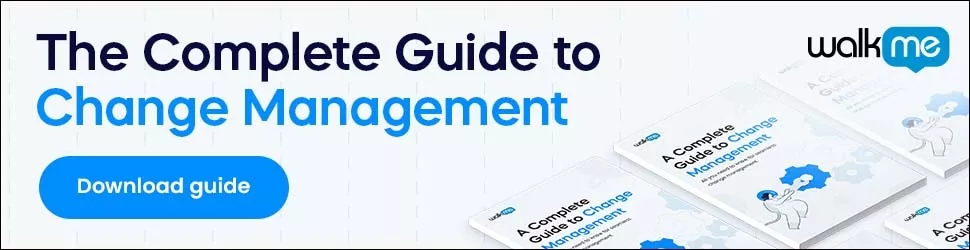In this article on working remotely, meaning, tips, and how-tos will be our main focus.
We’ll learn the definition of working remotely, its importance, and how to stay productive when working remotely.
Plus, we’ll discover whether remote working is good for the organization – or just the opposite.
Let’s start by understanding what we mean by the term working remotely.
Working Remotely: Meaning and Importance
Working remotely simply means performing one’s job away from the office.
Remote workers often work from home, coworking spaces, cafes, or privately rented office spaces.
In many cases, all one needs to get started is an internet connection and a computer. Naturally, though, the equipment required will depend on the nature of the job. Some jobs may require more than just a computer – others may not be able to be performed remotely at all.
Many workers enjoy remote working and even prefer remote working to working on-site in an office.
But what’s in it for the organization?
Many businesses are hesitant to let their employees work from home, because they feel that workers are more difficult to manage and that they will underperform.
However, the opposite is true:
- Studies have shown that remote working boosts productivity
- Employees don’t have to commute, which reduces stress and costs for employees
- Organizations can save a great deal of money on office space
- Organizations that don’t support remote working options will hurt their employer branding and miss the chance to work with talented remote workers
Today, the benefits of remote working are becoming more and more clear.
Also, with the global outbreak of the COVID-19 virus in 2020, businesses around the world were forced to implement teleworking policies. This epidemic made it clear that remote working can also help businesses stay resilient and flexible in the face of disaster.
How to Work Remotely
Getting started is simple – here are a few steps to follow:
- Secure permission from managers. If you work in an organization, then managers and business leaders will need to sign off on any requests to work from home. They may also need to create a telecommuting policy for the workplace.
- Get a laptop and an internet connection. Any computer will do. A desktop or a laptop or, in some cases, a tablet can be used for remote work. Since remote workers still must collaborate with teams and managers, it is also necessary to have an internet connection.
- Designate a workspace at home or another location. When working remotely, it is important to separate one’s workspace from the rest of the world. This separation helps to put one in a working mindset, which helps with concentration and productivity.
- Determine what apps you will need. Remote workers may need extra apps, such as video conferencing applications, training apps, project management software, or time tracking apps. Check with your department to see which others you might need.
- Create a schedule. A schedule is useful for a couple of reasons. On the one hand, it helps maintain productivity and boundaries between work life and one’s private life. On the other, it lets coworkers know when you are available. Of course, in some cases, the organization may choose the schedule for you.
- Start. Once you have these basics, then getting started is as easy as turning on the computer.
Working remotely is, of course, still work.
However, it is not always easy to stay productive and efficient. Next, we’ll look at some tips for staying healthy and happy when working remotely.
Tips for Boosting Productivity
Here are a few things you can do to boost productivity and overcome many of the challenges associated with remote working:
- If working from home, set rules and boundaries for family members. Children, family members, and even pets can become major distractions. To keep these distractions at bay, create a clear set of rules that keep them from disturbing you.
- Be disciplined and stick to a schedule. If self-discipline is difficult, create a daily schedule that starts with the time you clock in and includes breaks, a lunch break, and a clock-out time.
- Make your workspace look like an office desk. Environment matters. And if your environment is too casual, then it can become a distraction and make you think of things besides work. To solve this problem, make your home workspace look more like an office: use a real desk, put up a calendar and other work-related paraphernalia, and make it look as professional as possible. All of these will help put you into a work mindset.
- Dress up. Sometimes it can be hard to get into a working frame of mind when telecommuting. One trick, as mentioned, is to create a desk and add paraphernalia related to work. Another is to dress up as if you were going to work – after all, it can be difficult to feel professional dressed in sweatpants or pajamas.
With the right steps, it is easy to work remotely – and, best of all, it’s often preferable to working on-site in an office.
WalkMe Team
WalkMe spearheaded the Digital Adoption Platform (DAP) for associations to use the maximum capacity of their advanced resources. Utilizing man-made consciousness, AI, and context-oriented direction, WalkMe adds a powerful UI layer to raise the computerized proficiency, everything being equal.