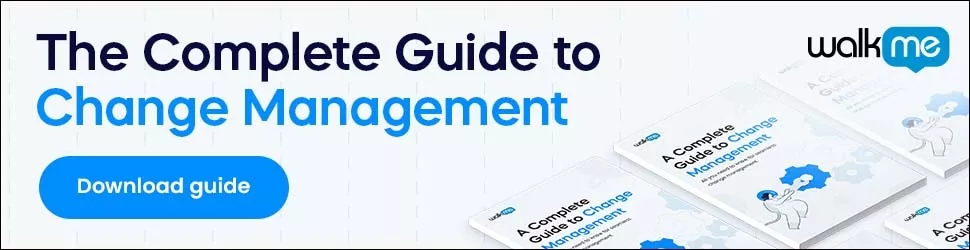In an era characterized by fierce competition and rapid technological advancements, navigating today’s business landscape poses a significant challenge. Seemingly minor efficiencies can be the pivotal factor distinguishing whether your business emerges as a frontrunner or lags behind the curve.
According to McKinsey, companies spend an estimated $230 billion worldwide on business process management.
Why?
Business process mapping is key for improving business processes and maintaining efficiency and effectiveness in a world where businesses are growing increasingly complex. This practice involves the creation of a visual representation of the processes within your company, detailing each step involved in executing a business function.
In this article, we’ve compiled and reviewed 10 of the top business process mapping software on the market and broken them down by price point, effectiveness, and ease of use. You can use this list to cut through the noise and narrow your business process mapping software.
We will also explore the key benefits of implementing business process mapping software. As with any change, you’ll need a strong business case and leadership buy-in for a successful implementation.
What is business process mapping software?
The primary goal of business process mapping is to provide a clear understanding of a process from start to finish, which is crucial for identifying inefficiencies, redundancies, and opportunities for improvement.
The right business process mapping software can significantly enhance this practice with dynamic and user-friendly platforms for creating, analyzing, and sharing process maps.
These software solutions ensure that process maps are informative and actionable by enabling real-time collaboration and offering integration capabilities with other business tools. This leads to improved communication across departments, better compliance with standards and regulations, and fosters a culture of continuous improvement.
When choosing the right software for business process mapping, you should consider several key factors:
- Usability: The software should be intuitive and easy to use, allowing users to create and modify process maps without extensive training.
- Integration: The software must integrate seamlessly with other business tools used within your organization.
- Collaboration features: Given the often cross-departmental nature of processes, the software should support collaboration, enabling multiple users to work on the same process map simultaneously.
- Customization and scalability: The tool should be adaptable to the specific needs of your business and scalable to accommodate growth and process changes.
- Security and compliance: Ensuring data security and compliance with industry regulations is crucial, especially when mapping processes that involve sensitive information.
Selecting the right business process mapping software is a strategic decision that can significantly influence an organization’s operational efficiency and agility.
It invests in clarity, collaboration, and continuous improvement, key drivers of success in any competitive business environment.
10 top business process mapping software

We’ve selected these ten options not because they’re the only ones you should consider.
Rather, they represent a good range of what’s out there. A quick scan of this list should help you understand your expectations and where to continue your search.
- Lucidchart
Lucidchart is user-friendly and highly versatile, supporting everything from simple flowcharts to complex technical diagrams.
Its collaborative features enable teams to work together in real-time, making it a top choice for businesses seeking a dynamic and visual representation of their processes and ideas.
- Pricing: Starts at $7.95/user/month, Free version available
- Effectiveness: Excellent
- Ease of use: Good
- Best for: Visual communication and cross-functional team collaboration
- Microsoft Visio
Microsoft Visio stands out for its deep integration with the Microsoft Office suite, offering advanced features for creating detailed and professional diagrams.
Its wide range of templates and shapes cater to various business needs, from IT network diagrams to organizational charts, making it a go-to for businesses deeply embedded in the Microsoft ecosystem.
- Pricing: Starts at $5/user/month, no free trial
- Effectiveness: Excellent
- Ease of use: Average
- Best for: Integration with Microsoft Office Suite
- Bizagi Modeler
Bizagi Modeler is a BPM tool that simplifies complex business process mapping. It offers extensive documentation capabilities, drag-and-drop features, and a collaborative environment conducive to team involvement.
- Pricing: Free, Professional version available
- Effectiveness: Good
- Ease of use: Good
- Best for: Comprehensive business process modeling
The software is preferred because it can turn process maps into executable applications without coding.
- SmartDraw
SmartDraw is recognized for its ease of use, with automated drawing tools that make creating business process maps quick and efficient.
It’s also known for its ability to integrate with other tools like Microsoft Office, Google Workspace, and more, making it a flexible option for businesses looking for a straightforward yet powerful diagramming solution.
- Pricing: Starts at $9.95/user/month. Free trial available
- Effectiveness: Good
- Ease of use: Excellent
- Best for: Automated diagramming and drawing
- Creately
Creately is a dynamic diagramming tool that supports team collaboration in real-time, both online and offline.
It offers a vast library of pre-designed templates and shapes that cater to a wide range of business needs, including process maps, project charts, and more, making it ideal for teams that value versatility and ease of use.
- Pricing: Starts at $5/user/month, Free version available
- Effectiveness: Good
- Ease of use: Excellent
- Best for: Real-time collaboration and flexibility
- Process Street
Process Street excels in simplifying the documentation and management of workflows and processes. Its user-friendly interface allows businesses to create process templates, run multiple instances as checklists, and track progress in real-time.
The tool is particularly useful for managing recurring tasks and standardizing business procedures.
- Pricing: Starts at $100/month. Free trial available
- Effectiveness: Excellent
- Ease of use: Good
- Best for: Workflow management and process documentation
- Gliffy
Gliffy is renowned for its straightforward approach to diagramming and process mapping. Its compatibility with Atlassian’s Confluence and JIRA makes it a perfect fit for teams already within the Atlassian ecosystem.
The tool offers a simple, intuitive interface for creating flowcharts, wireframes, and organizational charts.
- Pricing: Starts at $6/user/month, Free trial available
- Effectiveness: Good
- Ease of use: Good
- Best for: Integration with Confluence and JIRA
- MindManager
MindManager goes beyond traditional process mapping by offering tools for mind mapping, brainstorming, and project planning.
It helps businesses visualize workflows, integrate data, and manage tasks effectively, making it ideal for comprehensive project planning and idea generation.
- Pricing: Starts at $349/license. Free trial available
- Effectiveness: Excellent
- Ease of use: Average
- Best for: Mind mapping and brainstorming
- iGrafx
iGrafx provides a robust platform for enterprise business process management. It offers solutions for process documentation, analysis, optimization, risk management, and compliance.
This software is well-suited for large organizations looking to align their business processes with strategic goals.
- Pricing: Contact for pricing. Free trial available
- Effectiveness: Excellent
- Ease of use: Good
- Best for: Enterprise business process management
- Draw.io
Draw.io is a user-friendly, web-based tool designed for creating flowcharts quickly and effortlessly. It’s ideal for businesses that need a straightforward solution without the complexity of advanced features.
The platform supports real-time collaboration, making it a good choice for teams needing to build and share simple process diagrams in a hassle-free environment.
- Pricing: Free, Premium plans available
- Effectiveness: Good
- Ease of use: Excellent
- Best for: Quick and simple flowchart creation
Benefits of business process mapping software
Implementing business process mapping software is a significant transformation, and the likelihood of your efforts failing increases significantly if you don’t have buy-in across the business.
That means getting leadership to put their weight behind the change and communicating the benefits to employees at all levels to reduce friction during change management.
This section will explore the four crucial benefits of business process mapping software to give you a headstart on creating a robust business proposal.
The key benefits of business process mapping include:

- Improved efficiency and productivity: By visualizing the steps in each process. Businesses can identify redundancies and bottlenecks, leading to streamlined operations and increased employee productivity.
- Enhanced communication: A visual map facilitates better understanding across different departments and teams. It helps in aligning everyone’s efforts towards common organizational goals.
- Quality control and compliance: Process maps ensure that operations adhere to industry standards and regulations, reducing non-compliance risk and boosting business resilience.
- Facilitation of continuous improvement: With a clear understanding of processes, it becomes easier to implement continuous improvement methodologies like Lean Thinking or Six Sigma.
Incorporating the right business process mapping software amplifies these benefits. Such software enables:
- Dynamic visualization: Advanced tools offer dynamic, customizable templates that make complex processes easier to understand and modify.
- Collaboration and real-time updates: Many modern solutions allow real-time collaboration, ensuring that changes and updates are instantly accessible to all stakeholders.
- Integration with other business tools: Seamless integration with other business management tools enhances data accuracy and gives a holistic view of operations.
- Scalability and flexibility: The best process mapping tools adapt to the changing needs of a business, supporting growth and diversification.
In essence, the right business process mapping software not only illuminates the path of current workflows but also paves the way for future improvements, directly contributing to the agility and competitiveness of your organization.
Business process mapping software: The encyclopedia of your business
Selecting the right business process mapping software is pivotal for enhancing your organization’s efficiency, clarity, and productivity.
Each software option highlighted in this article offers unique features and capabilities tailored to meet different business needs. As you explore these options, consider your organization’s specific requirements to find the best fit. Embracing the appropriate software will streamline your business processes and empower your team to collaborate effectively and make informed decisions. Your journey toward business process management excellence begins with this crucial choice.
WalkMe Team
WalkMe spearheaded the Digital Adoption Platform (DAP) for associations to use the maximum capacity of their advanced resources. Utilizing man-made consciousness, AI, and context-oriented direction, WalkMe adds a powerful UI layer to raise the computerized proficiency, everything being equal.