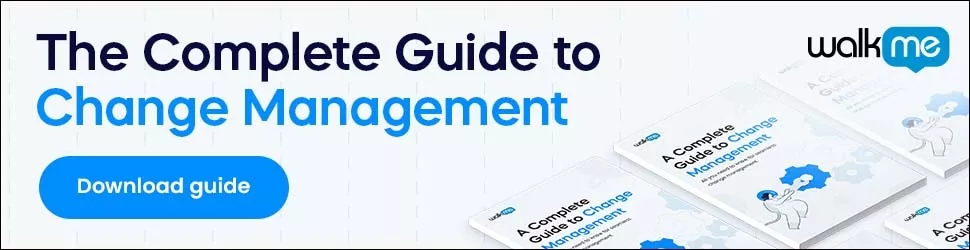eLearning brings traditional employee training methods into the modern age. In 2024 it is a practical necessity to deliver remote training to teams scattered over a large area. It can also help to break down many barriers to learning that learners may face.
It’s a difficult landscape to navigate for HR professionals. In this article, we’ll explain how to deliver eLearning in 2024. Whether you’re starting from scratch or seeking to improve your company’s provision, we’ll provide the examples and explanations you need.
In this article, we will:
- Define the practice of eLearning;
- Introduce five ways to implement eLearning solutions in your company;
- Explain three situations where eLearning might be especially important.
Today, eLearning has almost unlimited potential for delivering great training on time. This article will give you a taste of the possibilities.
What is eLearning?

E-learning happens whenever instructors use digital methods to deliver knowledge to learners. The goals take traditional methods to new horizons of accessibility, tailoring knowledge transfer, and improving knowledge retention. It has a leading role in corporate training, whether through complete training courses or small interventions.
Some of the most common techniques of online learning include:
- Microlearning
- Mobile learning
- Quizzes
- Slide shows
- Webinars
- Adaptive learning
- Video lectures

One of the major advantages of such techniques is that they can be delivered through synchronous and asynchronous eLearning.
Synchronous methods – like webinars – emulate traditional classroom environments – whereas asynchronous methods make it possible for people to learn at their own pace and time.
In the past few years, online learning has been through many innovations thanks to new technologies, changing working practices, and generational expectations. And as we will emphasize throughout this article, you need to keep up with the year-on-year developments in this sector.
But don’t forget that IT has been a part of corporate learning strategies for decades, as the first-of-its-kind 2003 book Preparing Learners for e-Learning testifies. If you’re serious about your eLearning strategy, keep an eye on this background: there’s no point in re-inventing the wheel if you don’t have to.
What are the different types of eLearning?
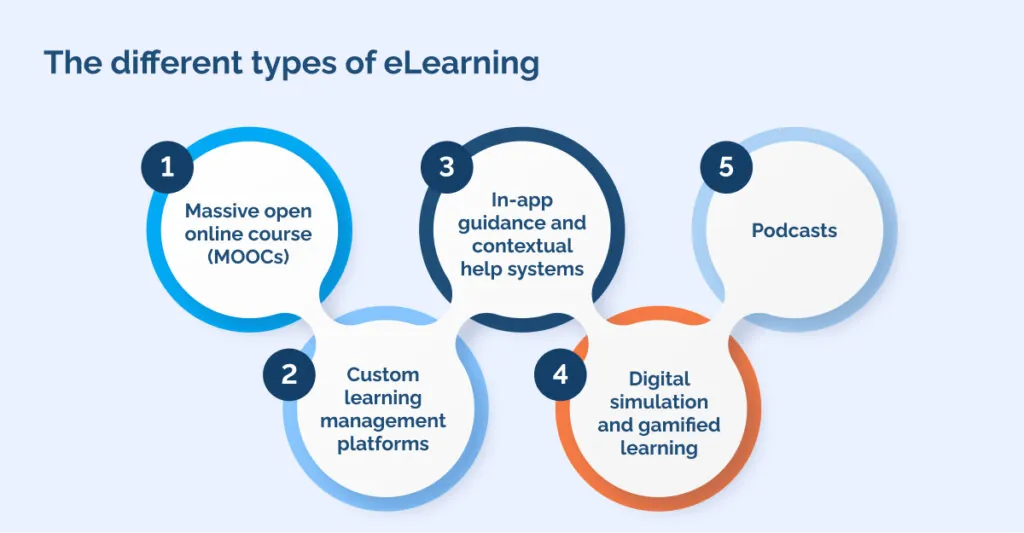
In this section, we will review the best ways to introduce online learning into your organization. In particular, we will introduce:
- Massive open online course (MOOCs)
- Custom learning management platforms
- In-app guidance and contextual help systems
- Digital simulation and gamified learning
- Podcasts
These solutions can offer vital tools to deliver a full range of corporate learning.
Mass Online Open Courses (MOOCs)
Massive Open Online Courses now offer a plethora of business-friendly training options. Typically, MOOCs involve a blend of diverse online methods, making them adaptable to various topics and learning preferences.
While many MOOCs are freely accessible, there are paid options available for individuals seeking certification or additional benefits. Topics covered by MOOCs span a wide spectrum, including business strategy, leadership, technology, and more.
How to implement it
You can use MOOCs in a variety of ways, so make sure that you choose your implementation strategy effectively. Here are some key steps for implementation success:
- You might be able to incorporate MOOCs into informal training. Integrate MOOCs into informal training programs by highlighting relevant courses. Direct staff to these courses for self-directed learning opportunities.
- If you are making a bigger commitment to MOOCs, make sure you align them with corporate objectives. Establish internal sign-off procedures for participation. Review their content carefully, to check that they contribute to your overall organizational goals.
- Although these may be an outsourced form of learning, use recognition and reward mechanisms to acknowledge and reward employees for completing MOOCs or training from external partners. Recognition can be in the form of certificates, badges, or other incentives, fostering a culture of continuous learning.
Tips and techniques for success
- Regularly monitor and explore new and high-quality MOOCs. Online education is led by innovation, and you’ve got to keep up with emerging trends and developments.
- Try to get a balance between generic skills and the specific requirements of your organization. Prioritize courses that are directly relevant to the skills and knowledge needed within the organization.
- Ensure that the content aligns with current industry standards and practices.
Who’s it for?
MOOCs are fantastic for getting deep into business topics: whether that’s marketing, human resources, sales, or product development, the huge range of learning opportunities means that you can see every side of a multi-faceted topic. Wherever you have staff that need to improve their business knowledge, MOOCs are a great option.
By contrast, MOOCs won’t work quite so well for niche areas of specialist training – such as learning the best ways to utilize a sector-specific piece of software.
Custom learning management platforms
A custom-built learning platform is a tailored educational solution designed in-house to meet specific training needs within an organization. While MOOCs are delivered by large external platforms, a custom platform allows companies to replicate this model internally.
Unlike one-size-fits-all solutions, a custom platform is not completely adaptable to any circumstance, but rather, it is designed around the organization’s unique requirements. This could include addressing onboarding procedures, health and safety training, or other specialized training needs.
How to implement it
Implementing a custom-built learning platform involves strategic planning and the use of various technologies. Consider the following steps:
- Kick-start cross-functional collaboration. A learning intervention like this requires input from a lot of different parties, including instructional designers, content creators, and IT professionals. Collaboration is essential to ensure the seamless integration of content and technology.
- Select appropriate technologies. Choose suitable technologies such as a Learning Management System (LMS), adaptive learning platforms, or other Software as a Service (SaaS) solutions like Teachable or LearnDash.
- Define learning goals. Establish your learning goals and objectives. Identify how a custom platform would support these goals, whether it’s improving onboarding processes, delivering specialized training, or addressing specific organizational needs.
Tips and techniques for success
Building a successful custom-built learning platform requires attention to detail and strategic implementation. Consider the following tips:
- The design should be user-centric. Your content does not need to be professionally produced. A seamless and intuitive learning experience is more important.
- Unfortunately, LMS implementation is not a “one-and-done” task – you need regular updates and maintenance to make sure your platform stays relevant. Make sure your learning managers have the time to keep the platform aligned with evolving training needs, technological advancements, and organizational changes.
- Implement feedback mechanisms to gather insights from users. This feedback is valuable for identifying areas of improvement and ensuring continuous enhancement of the custom platform.
Who’s it for?
The customized learning experience of an in-house platform is well-suited for organizations with unique training objectives, such as compliance, skills development, or product knowledge.
It’s perfect for companies with distinct training goals, the platform offers flexibility and alignment with specific organizational objectives, ensuring tailored and strategic training.
In-app guidance and contextual help systems
A contextual help system is a form of in-app support utilized by software applications to provide users with assistance within the specific context they require. Unlike traditional user manuals or external sources, contextual help systems deliver guidance directly where users encounter challenges.
This method, also known as “context-sensitive help” or “in-app support,” includes features like linking to relevant articles, offering guided tours, providing pop-ups and tips, embedded chatbots, and inline instructions, all aimed at supporting users efficiently within their workflow.
How to implement it
Contextual help systems are a breeze once they’re installed effectively. Going through an effective implementation process can, however, have some surprises. Think about these steps that you need to work through:
- Audit your software training needs. Today’s digital workplaces often rely on a huge range of applications, many of which perform essential (if niche) tasks. You’ll need feedback from staff at all levels of the company to let you know what processes are most likely to trap your staff in digital captivity.
- Make your choice of software. A Digital Adoption Platform is one of the most comprehensive approaches, offering a full range of support, analytics, and feedback. However there are plenty of other smaller offerings that support different elements of the support process.
- Once you’ve handled the technical side of things, implementing a contextual help system can be an almost seamless process. It should automatically adapt to the needs of your staff, appearing at precisely the moments they need help. Software adoption can be challenging – but contextual help adoption should be easy.
Tips and techniques for success
If you like the sound of a contextual help system, the following tips should help you move forward:
- This is a great tool to deploy if you are going through a sustained period of digital transformation. In any change management project, you should train people effectively. When that training is about software, you’d better make sure your staff have a clear method to get the answers they need.
- The larger systems of in-app guidance (like DAPs) are most effective in mid-to large-scale organizations. For smaller companies, some informal collaborative training may perform a similar role.
- This method of eLearning also generates a lot of useful data from analytics. Not only does in-app guidance support your staff, but it can also give valuable information to leadership about the ROI of your investments.
Who’s it for?
By providing targeted support exactly where it’s needed, contextual help ensures that anyone within an organization who needs help will receive it in a prompt and timely way. It minimizes the need for extensive training hours, focusing on supporting individuals who require assistance while sparing those who are already proficient, thereby optimizing resource allocation.
Digital simulation and gamified learning
Simulation training involves replicating real-world scenarios in a controlled environment to provide individuals with an immersive and interactive learning experience. Simulation training is not necessarily a digital solution. In business contexts, it has been used for decades, through board games, role-plays, and table-top formats.
But in the digital era, simulation makes special use of technology to provide a cutting-edge form of eLearning – especially through gamification and virtual reality. This application of eLearning creates a lifelike setting for participants to enhance their skills, knowledge, and decision-making abilities.
How to implement it
Gamification is already all around us, as consumer learning applications amply illustrate. Today, employees intuitively understand the value they can deliver. If you want to make VR and serious games part of your learning strategy, think about the following steps:
- Assess needs and brainstorm. Are VR or serious games suitable approaches for your learning needs? If so – what do you think you could implement? VR can be a costly investment. Make sure that it’s worth the trouble.
- Identify potential training partners. Very few companies will build these tools in-house. Fortunately, purveyors of games and VR simulations are ready to provide the packages you need.
- Once you have obtained appropriate software, take care to embed it into your practice around the company. Be sure that trainers know these systems are available, and encourage them to use VR and games whenever possible. Simulation will be most successful when it is used as part of a portfolio of techniques.
Tips and techniques for success
Consider some of the following tips for implementing digital simulation training:
- Implementing these technologies can be costly, especially for VR, requiring specialized equipment, software, and expertise. Before implementing digital simulations, do the math. Simulation eLearning can sometimes enhance your strategic HR ROI, but only in certain situations.
- One risk of simulations is that they can be the “shiny new thing” that your executives get over-excited about. If you can reach the same goals with simpler methods, you don’t need digital simulation training!
- In your simulations, strive for a balance between realism and engagement. While realistic scenarios enhance the practical application of skills, maintaining an engaging and interactive format is crucial for sustained learner interest. Incorporate elements that mirror real-world challenges without overwhelming participants, fostering an immersive yet enjoyable learning environment.
Who’s it for?
Different types of simulation training can be offered to people at all levels of a company hierarchy – across sectors and industries.
Executive leaders can use simulation to enter into high-pressure situations – without the associated risks. And lower-grade employees can get their first taste of risky negotiations.
Podcasts
Podcasts, within the context of eLearning, represent a versatile and informal method of delivering educational content through digital audio files. These audio recordings, often episodic and downloadable, cover a wide range of topics, including professional development, business disciplines, and specific industry insights.
Podcasts contribute to the diversification of eLearning methods, providing an alternative to visual or text-based formats. They cater to auditory learners and offer a convenient way to disseminate information, making them an effective tool in the broader spectrum of eLearning strategies.
Utilizing podcasts in eLearning involves creating or curating audio content that aligns with educational objectives. These can include interviews, discussions, expert insights, or even storytelling formats relevant to the subject matter.
Learners can conveniently access podcasts on various devices, enabling them to incorporate learning into their daily routines, such as during commutes, workouts, or downtime.
How to implement it
To implement podcasts as an eLearning method, take these steps:
- Good learning through podcasts starts with effective content creation and curation. Decide whether you will create in-house podcasts or curate existing content. In-house creation allows for customized, organization-specific content, while curation enables access to a broader range of expertise.
- You can start by using podcasts as supplementary content for other eLearning provisions. Identify specific points in the learning journey where podcasts can enhance understanding or provide real-world examples. – and make sure that your staff knows where to find them.
- Over time, build up a solid resource base of podcast material that people can access again and again. A lot of podcast content has a surprisingly long shelf life: and digital media means that there is no problem retaining it for generations of staff.
Three practical applications of eLearning

The versatility of eLearning means it can be implemented in almost any organizational training context. In this section, we’re going to explore its benefits in three pivotal moments: onboarding, change management, and compliance training.
These critical phases play key roles in shaping employee morale, ensuring adherence to legal requirements, and addressing other essential aspects of organizational functioning. The targeted application of eLearning in these scenarios can streamline processes, foster a positive work environment, and contribute significantly to overall operational effectiveness.
Onboarding
eLearning serves as a powerful tool to enhance the onboarding process by providing a flexible and interactive platform for new employees.
Through well-designed eLearning modules, organizations can deliver consistent and standardized onboarding materials, ensuring that every new hire receives essential information about company policies, procedures, and culture.
eLearning transforms the onboarding process into a dynamic and efficient experience that sets the foundation for a successful and informed workforce.In some situations, eLearning is essential for onboarding – like when you bring remote employees onboard.
Compliance training
In the context of compliance training, eLearning emerges as a crucial ally, seamlessly integrating into the modern corporate landscape.
Through its consistency, accessibility, and interactive learning techniques, eLearning ensures that employees across the organization receive standardized training on industry regulations, legal requirements, and internal policies. It provides a cost-efficient, trackable, and adaptable solution, supporting organizations in maintaining a workforce that is well-versed in compliance matters.
As the business landscape evolves, staying attuned to the advancements in eLearning is essential for effective compliance training strategies.
Change management
During change management projects, where transitions in processes, tools, or organizational structures occur, eLearning becomes a versatile tool for communication, training, and fostering adaptability. Change training for employees and for leaders can be improved with eLearning techniques.
Through a variety of eLearning approaches, employees can receive targeted training on the new systems, processes, or skills required during the change. This ensures a consistent understanding of the changes across the workforce, mitigating resistance and enhancing overall readiness.
Furthermore, eLearning provides a scalable solution for organizations with dispersed teams, ensuring that all employees, regardless of their location, receive the necessary training. By incorporating eLearning into change management initiatives, organizations can streamline the transition process, boost employee confidence, and increase the likelihood of successful implementation.
eLearning as the new normal

In the past, eLearning was just one of the many methods you could use to deliver effective corporate training. Today, it’s a non-negotiable part of your company’s training portfolio. It’s no surprise that Statista research shows how various methods of eLearning dominate the most popular training deliveries in the US.
Today, many HR leaders are under pressure from leaders to upskill their staff training outcomes for their staff. The flexibility of eLearning helps those leaders to deliver targeted, effective, and useful training, whenever it is required.
WalkMe Team
WalkMe spearheaded the Digital Adoption Platform (DAP) for associations to use the maximum capacity of their advanced resources. Utilizing man-made consciousness, AI, and context-oriented direction, WalkMe adds a powerful UI layer to raise the computerized proficiency, everything being equal.