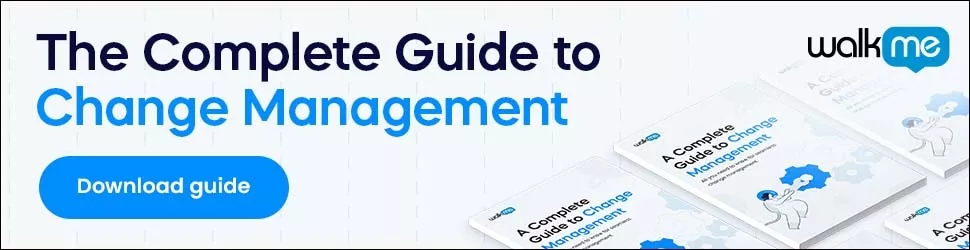If your business is undergoing digital transformation – or if you’re adopting new software – a Jira change management solution may be the ticket you need to succeed.
Jira Software, a product created by Atlassian, is a blend of project management, change management, and software development tools.
It is often used by agile software teams, because agile is what it has been designed for.
In this article, we’ll explore the benefits of using Jira for software project management and change management.
However, before we do, let’s find out exactly what Jira is and does.
What Is Jira® Software?
As mentioned, Jira’s most famous product, Jira Software, is a blend of software development and project management tools.
Primarily it is used by agile software developers.
It offers a number of features, such as:
- Bug and issue tracking
- Kanban and scrum boards
- Many third-party integrations and plugins
- Reporting capabilities
Anyone familiar with project management tools will be probably be asking themselves an important question…
Today, there are countless project management tools to choose from.
What makes Jira different?
For one thing, it offers more functionality than many other solutions.
Trello is good for task tracking, but not much more. Basecamp, Freedcamp, and Zoho Projects work well with general projects … but don’t offer specific features for software developers.
Every project management tool has its purpose.
Jira Software’s is agile software development.
How Jira® Works
Jira has been specifically designed for today’s fast-paced software lifecycle.
It allows users to plan, track, and review changes.
You can create your own workflow or customize an existing one.
- Integrations allow you to automate your workflow even more, with over 3,000 apps to choose from
- Jira is available for mobile, offering real-time updates and connectivity
- It can be hosted in the cloud or on your own servers
These features are attractive to any software developer.
But when we combine this platform with Atlassian’s other tools, we can accomplish much more – including project management, change management, and business process management.
Atlassian’s Other Tools
One example is Jira Service Desk, a SaaS service desk solution that can be linked directly to Jira Software.
The result: faster incident management and resolution. And, ultimately, an improved customer experience.
Jira Service Desk can also be applied to internal business process management, such as HR service management.
But Jira Service Desk is just the beginning…
Other related products include:
- Jira Ops, an incident management platform
- Jira Core, a project management platform
- Statuspage, a status and incident communication tool
- Opsgenie, a targeted alert system
Together, these tools form a powerful suite that can be used to enhance, empower, and improve change management initiatives.
5 Ways to Build a Jira® Change Management Solution
Atlassian’s tools are a viable solution for change management professionals, particularly with companies already using Jira, companies that develop software, or companies undergoing digital adoption.
And, in today’s digitally-driven economy, there are very few companies not undergoing some form of digital transformation.
Let’s look at 5 ways you can empower change management with Jira:
1. Manage IT services more effectively with Jira®, Jira® Service Desk, Jira® Ops, and Jira’s other tools
IT services are a standard part of today’s digital business.
Whether your business develops IT products – or whether you are adopting new software internally – having an empowered IT team improves every area of your business.
Give them a toolbox such as those offered by Jira, and your entire company will feel the impact.
2. Improve internal business services with Jira® Service Desk
Jira’s Service Desk solution is perfect for businesses that want more effective time and resource management for internal services.
HR, for instance, can use the service desk software as a go-to portal for service requests, request management, and knowledge management.
3. Use Jira® tools to assist with customer service management
Incidents are to be expected during any change initiative.
Jira’s incident management tools help you track the incident, its impact, and its status.
And its communication tools help you stay in touch with customers quickly and effortlessly.
4. Use Jira’s business project management software to manage your change initiative
Jira Core, as mentioned, is Jira’s project management solution.
If you are already using Jira solutions to manage your IT services, software development, or change program, then this makes a nice addition.
It offers kanban boards, performance tracking, customizable business templates, and more.
5. Give agile IT teams the tools they need to release higher quality solutions, faster
Finally, of course, Jira Software is specifically designed for agile software development.
For IT teams that are agile, flexible, and modern, Jira is the perfect fit.
If you give them an agile project management tool like Jira, they’ll be able to do their jobs better.
And, as a result, digitally-driven change programs will have better results across the board.
Final Thoughts
Any change management initiative that’s digital in nature should consider Jira.
However, even businesses that want better business services – such as service desk management, incident alerts, or customer communications – should give these tools a look.
Jira offers a well-balanced suite for those that need tools for change management, project management, or, of course, software development
WalkMe Team
WalkMe spearheaded the Digital Adoption Platform (DAP) for associations to use the maximum capacity of their advanced resources. Utilizing man-made consciousness, AI, and context-oriented direction, WalkMe adds a powerful UI layer to raise the computerized proficiency, everything being equal.