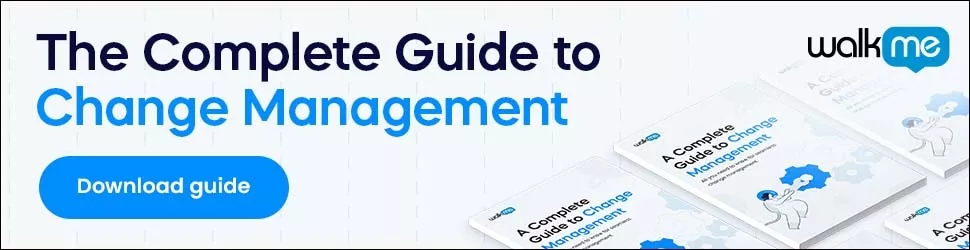Employee shift management has become more complicated during the era of remote working.
There are several reasons why:
- It is more difficult to directly monitor employees’ activities
- Managers can no longer engage with employees in face-to-face conversations
- In-person training is no longer an option
Issues such as these mean that managers must rethink the way they supervise employees.
New management techniques are a must, yet new digital tools are usually needed to implement these tactics.
Below, we’ll look at a few essential digital tools for managing shifts remotely.
Must-Have Tools for Remote Employee Shift Management
Here are some essential tools that every HR department and manager can use to manage remote workers more effectively:
HR Platforms / HCM Platforms
HR platforms and HCM platforms provide a suite of functions for HR departments, including:
- Shift management
- Payroll
- Performance reviews
- Employee surveys
- Self-help portals
A great many businesses have already installed HR platforms. However, those that haven’t should strongly consider it.
Not only do they streamline HR functions and workflows, they make it much easier to manage employees remotely, track performance, and coordinate shifts.
Shift Management Software
Shift management software and shift planning tools are, as the names suggest, specifically designed to manage employee shifts.
Their functions include:
- Shift scheduling
- Calendars
- Third-party integrations
Many of them also include HR functions.
In some cases, these tools may have extra features not available in HR platforms, such as mobile scheduling apps or other HR features. They may, therefore, be a good addition HR platforms or, for some SMBs, they may even act as a replacement for HR platforms.
Communication Tools
Online communication tools make it possible for employees to collaborate, both with each other and with managers. The right tools can make an enormous difference in shift managers’ ability to communicate with and oversee their employees.
Here are a few tools that can streamline remote communication:
- Workplace chat apps
- Apps with screen-sharing or remote control functionality
- Video conferencing apps and messaging apps that include video functions
- Other platforms that include collaboration functions, such as project management apps
When possible, it is a good idea to have apps specifically dedicated to work communication, since they often include collaboration features.
Remote Training Tools
When working from an office, managers and more senior employees can be relied upon for training and a certain amount of technical expertise.
In the virtual workplace, however, it is not always easy to call upon shift managers or coworkers for help. And many forms of employee training, such as one-on-one training or classroom training, cannot be employed remotely.
For that reason, shift managers and employees need to be supplied with remote training solutions, such as:
- Digital adoption platforms (DAPs)
- Video courses
- Knowledge bases
These tools are essential for onboarding new employees, maintaining employees’ existing skills, and transitioning to new platforms.
Since productivity depends heavily on the quality of training, having the right remote training solutions can make an enormous difference in worker performance.
Job-Specific Software
Naturally, even when working from home, employees will need tools specific to their own role. These will vary from job to job, but can include tools such as:
- Microsoft Office
- Salesforce
- The Adobe Suite
- Google Workspace
In some cases, implementing these tools requires little in the way of setup.
Many products are cloud-based and only need a web browser and an internet connection to operate. Others, such as Adobe, may require more robust hardware.
Though these tools are not specifically geared towards shift management, it is important for all managers to understand that employees need a complete ecosystem of tools to do their jobs well.
IT Infrastructure
Having the right IT infrastructure is another component that determines employee productivity.
If employees lack the proper equipment and infrastructure, they will have a harder time doing their jobs, collaborating with coworkers, and communicating with managers.
Here are a few items that managers should add to their checklists:
- Computer hardware, such as desktop computers, tablets, and laptop computers
- Cloud-based computing and storage solutions, such as Google Cloud
- A reliable internet connection
- Mobile connectivity
In many cases, employees may be using their own equipment or internet connection.
In others, employers may be required to subsidize or provide some of that equipment.
Without this fundamental infrastructure, employees and managers will not be able to use many of the tools covered above. Before all else, therefore, shift managers should ensure that employees actually have the required equipment and systems they need.
Final Thoughts
Shift management – and management in general – is evolving rapidly as digital technology becomes more advanced.
To ensure that employees stay productive, employers must provide them with the appropriate tools, resources, and infrastructure.
At the same time, leaders and managers must rethink the way they manage and engage the remote workforce.
This is not to say that shift management is going away, but managers may need to rework their management approach by adopting new tools, management styles, and communication protocols.
WalkMe Team
WalkMe spearheaded the Digital Adoption Platform (DAP) for associations to use the maximum capacity of their advanced resources. Utilizing man-made consciousness, AI, and context-oriented direction, WalkMe adds a powerful UI layer to raise the computerized proficiency, everything being equal.